Hey all,
I had a bit of spare time on my hands so thought I'd crack on with an FPS I've been meaning to make since forever. I've started making a weapon which is currently at 609 polys, when I add hands this will shoot up so I was looking for ways to cut the count down early.
Here's a pic of my model so far, I've circled some of the areas where there are lots of verts in a straight line.
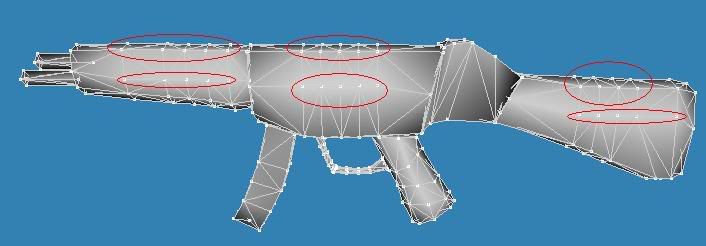
It wouldn't make a difference to the look of the model if I got rid of some of these (becasue they're in a line) and it'd cut down on the poly count. I'm using MilkShape and was wondering if anyone knew how exactly I could get rid of these unwanted verts. I've tried deleting them and shifting the others around to fill in the gaps but this makes the wire frame look a right mess and I'm sure that's not how it's meant to be doen. Any help would be greatly appreciated, thanks in advance.
EDIT:: Bit of an update, I've just found out that I can delete a whole column of verts and then slap the two halves of the gun together which gets rid of the wire frame problem but this only works for the two middle sets of circled verts where the top and bottom are the same. If anyone has any other solutions I'm all ears (well, eyes, seeing as i can't hear you.)

Formely code2kill
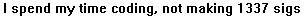
Look, your never going to be a mod so don't get your hopes up.
