Sorry for the lack of info. I'm using DBP, here's a quick example:
SYNC ON:SYNC RATE 0:HIDE MOUSE:AUTOCAM OFF
SET CAMERA RANGE 1,4000:COLOR BACKDROP RGB(255,255,255)
MAKE OBJECT BOX 1,20,10,60
POSITION OBJECT 1,0,1000,0
COLOR OBJECT 1,RGB(000,000,255)
MAKE OBJECT TRIANGLE 8888,0,0,0,0,0,0,0,0,0
MAKE MESH FROM OBJECT 2,8888
DELETE OBJECT 8888
MAKE OBJECT TRIANGLE 2,0,0,0,0,0,0,0,0,0
ADD LIMB 2,1,2
OFFSET LIMB 2, 1, 0,0,-1000
MAKE OBJECT BOX 3,100,400,100
DO
POSITION OBJECT 2,OBJECT POSITION X(1),OBJECT POSITION Y(1),OBJECT POSITION Z(1)
POSITION CAMERA LIMB POSITION X(2,1),LIMB POSITION Y(2,1),LIMB POSITION Z(2,1)
POINT CAMERA OBJECT POSITION X(1),OBJECT POSITION Y(1),OBJECT POSITION Z(1)
CAMY#=CAMY#+MOUSEMOVEX()*.1
CAMX#=CAMX#+MOUSEMOVEY()*.1
YROTATE OBJECT 2,CAMY#
XROTATE OBJECT 2,CAMX#
SYNC
LOOP
Thats some basic code to rotate the camera around the object with the mouse. Now try looking above the object or below it and then continuing on, it will suddenly reverse whats being displayed on the screen thus making the rotations opposite now. Here's a pic to help more:
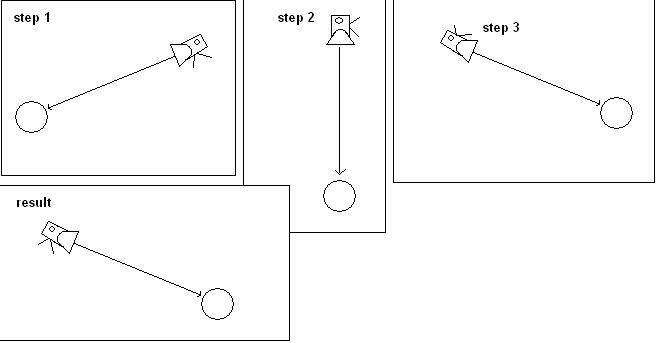
Notice the camera legs. The camera is moving over the object (the sphere) and pointing to it at all times, suddenly when it realizes its upside down it reverses itself to reach the result picture.
If you need any more info just say the word but I think thats pretty much all there is to say.

Current Projects: SHADE - Game Maker | Mecho - TGC Puzzle Entry | Halo Physics Engine | COLD - Polygonal Collision Detection
