Right I have on buggered up scene in DBP
Firstly my Screenshot in Cinema 4D
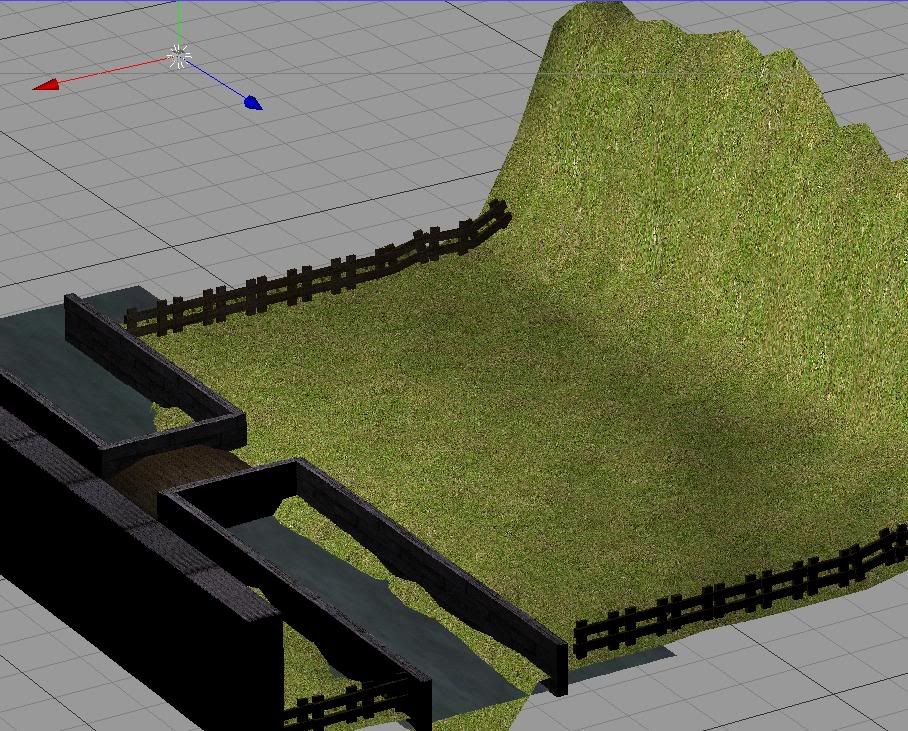
This is my level, now I know C4D is useless at .x exports, so I got the Xport plugin as advised by BigAdd.
So now for the DBP screenshot
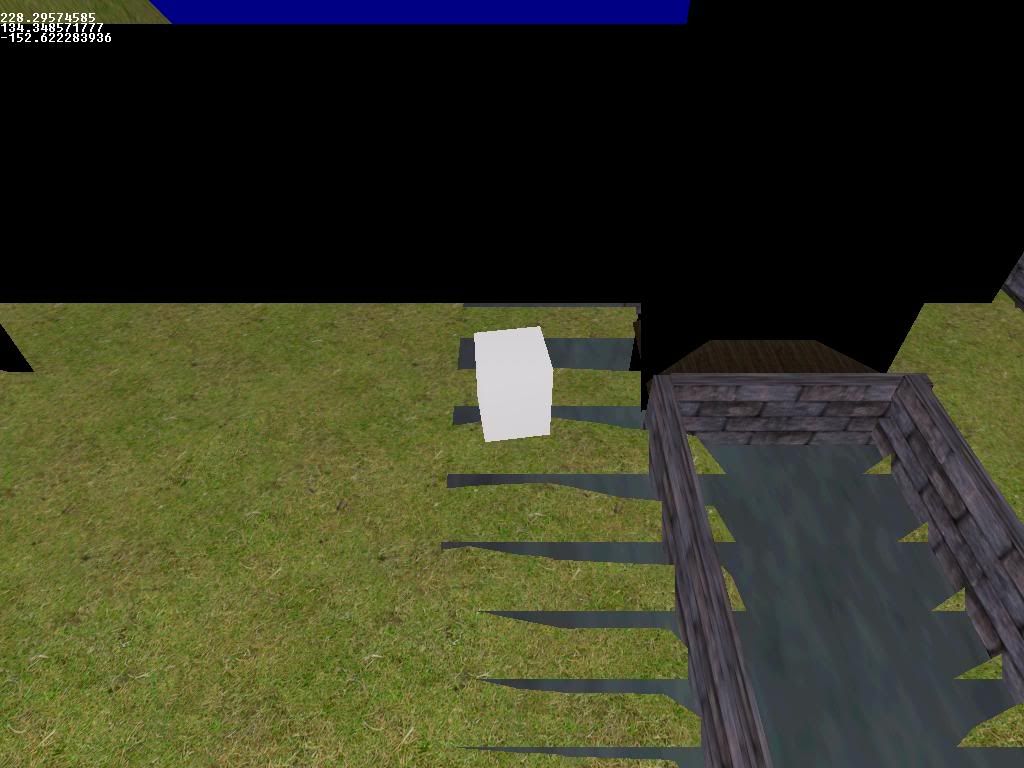
Whack eh?
Finally I'll post my code, well its gmans code but you guys can hopefully give us a hand
Rem Project: Collision tester
Rem Created: 08/02/2005 12:37:05
Rem ***** Main Source File *****
Rem ***** Main Source File *****
`Main Source File
remstart
=========================================================================================
* A basic sliding collision algorythm. A joint product of the efforts of G-Man and *
* Lost In Thought. Feel free to use this code as you wish, but credits would cerainly *
* be appreciated. *
* *
* Before you ask, no, there isn't any jump code... We have to let something for you to *
* figure out! :-) *
* *
* Revision History: *
* 1.) Initially coded 12-26-04 GM/LIT *
* *
* Known Bugs/Issues: *
* 1.) No Jumping *
* 2.) Ocasional glitches when falling *
=========================================================================================
remend
load music "ff9 dark.mid",1
`First set up some of the screen particulars
Sync On : Sync Rate 900
Autocam Off : Hide Mouse
`Set up the Camera's view frustrum
Set Camera Range .1, 5000
`this global variable holds the player's movement rate
`in quants per second. This equates roughly to inches
`per second
Global MovePerSec As Float
`set the movement rate to 20 feet per second
MovePerSec = 240
`This next variable determines If a reticle will be drawn on the screen
Global UseReticle As Boolean
`we'll set it to the default value, switching the reticle on. A value of
`0 would switch it off
UseReticle = 1
`This variable holds the height from the floor to the player's eye
`this is again in quants, with 1 quant equating roughly to an inch
Global EyeHeight As Integer
`set the eye height to 64 inches
EyeHeight = 64
`This next variable set the mouse's sensitivity for the mouse look
Global MouseSens As integer
`we'll set the default mouse sensitivity value to 3. Valid values range from 1
`(very sensitive)upwards growing less sensitive with each increase
MouseSens = 3
`This variable is used to determine if the character is jumping or falling
Global Airborn as Boolean
`This variable contains the speed at which the player will fall in inches per second
Global Gravity as Float
Gravity = 512
`now we load the map. Swap the name of your map file in here
LoadMap:
Load Object "new scene.x", 1
`we set collision to polygons here. Normally collsion is set to boxes or spheres
`but because we are gouing to be walking around inside the map, we'd be colliding
`all of the time using either of those methods because the collision horizon is set
`to the model's maximum extents
Set Object Collision To Polygons 1
`we will create an Object to do our colliding for the Camera. We'll use a sphere and position it around
`the Camera. Because its polygons all face out, it won't be rendered by the Camera.
`normally, this would be your player model
`now we'll create the actual collider Object
`set up its collision method
Set Object Collision On 1
make object box 20,60,80,60
`now we'll place the Camera
Position object 20, 0, 70,-500
`set up its collision method
Set Object Collision On 20
`then place the collider Object around the Camera
`at this point we'll set the ambient light level so we can see where we're going
`this will probably need to be tweaked to your liking
Set Ambient Light 100
Fog Color RGB(128,128,128)
Fog Distance 3000
Fog On
`this is our main loop
MainLoop:
Do
`call our sliding collision function
if Airborn=0 then CheckCollision()
if Airborn=1 then Fall()
`render our scene
Sync
Loop
End
Function Fall()
`This function handles falling. During a fall, the user can not control
`the character's actions until they land.
`We'll start by collecting the collider's current position
ox#=Object Position x(20)
oy#=Object Position y(20)
oz#=Object Position z(20)
`We'll calculate how far we're going to fall based upon the frame rate
Delta#=Gravity/Screen FPS()
`We'll figure out the Y value we're falling to
ny#=EyeHeight + (oy#-Intersect Object(1, ox#, oy#, oz#, ox#, -1000, oz#))
`We check if the player is done falling
If (oy#-ny#)<=Delta#
`If the difference between the old Y position and the new Y position is equal to or
`less than the amount we are going to let the player fall this iteraction, then
`the fall is done.
`Position the camera and collider at the final position
Position Object 20, ox#, ny#, oz#
`Shut off the AirBorn flag
Airborn = 0
Else
`Since the player is not done falling, we'll drop the player's Y value
`according to the calculated amount
Position Object 20, ox#, oy#-delta#, oz#
EndIf
`we'll draw the reticle during the fall
If UseReticle = 1
circle screen width()/2,screen height()/2,8
EndIf
EndFunction
Function CheckCollision()
`This is the meat of the sliding collision routine. It is based on a simple premise.
`any move the player makes through the map will be composed of an X and Z component.
`If the player attempts to make a move that causes a collision with the map, we will
`seperate the requested move into these two components and give them the portion of
`the move that does not create a collsion condition. If neither portion of the move
`can be allowed, the player will be simply halted. This final case could only occur
`If the player's move was exactly aligned with either the X or Z axis.
Moving = 0
`Begin Routine
`First we need to record the current Camera position before attempting the move
ox#=Object Position x(20)
oy#=Object Position y(20)
oz#=Object Position z(20)
`next we need to know how fast the machine is running so that
`we can move our player at a consistent speed
`Because the collider could pass through a wall without triggering a collision
`condition If the allowable move is too large, we need to ensure that the delta
`pacing formula does not allow it to exceed the collider's size.
If Delta#>EyeHeight
Delta#=EyeHeight
EndIf
`accept the user's input
position camera ox#,oy#+400,oz#-420
point camera ox#,oy#,oz#
set cursor 0,10
print ox#
set cursor 0,20
print oy#
set cursor 0,30
print oz#
k$=upper$(Inkey$())
`This code constitutes the movement functionality
If UpKey()=1 or joystick up()=1
`move the player forward
move object 20,10
EndIf
If DownKey()=1 or joystick down()=1
move object 20,-5
EndIf
If LeftKey()=1 or joystick left()=1
`strafe left
turn object left 20,3
EndIf
If RightKey()=1 or joystick right()=1
`strafe right
turn object right 20,3
EndIf
`with that done, we'll record the collider's new X/Z position
nx#=Object Position x(20)
nz#=Object Position z(20)
`retrieve the floor height at the new position
ny#=EyeHeight + (oy#-Intersect Object(1, nx#, oy#, nz#, nx#, -1000, nz#))
`there appears to be an inconsistancy in the way DBPro registers collsions
`in certain circumstances. The following code remedies that situation
`To fix the west wall problem check to see if the distance to collision
`is less than half the collider's size and if it is then nx# = ox#
if nx# < ox#
newxeast# = intersect object(1,nx#,ny#,nz#,nx#-(EyeHeight/2),ny#,nz#)
endif
if newxeast# > 0
if newxeast# < object size x(20)/2
nx# = ox#
endif
endif
`now that we're done moving the collider around, we'll check to see if there's
`a collision
if object collision(20,0) <> 0
`The player's requested move caused a collision, so we'll try to give them
`as much of their move as we can without allowing them to collide
`So first off we'll see if using the old X value eliminates the collision condition
position object 20, ox#, ny#, nz#
if object collision(20, 0)<>0
`Using the old X value did not eliminate the collision. Now we'll try the
`old Z value.
Position object 20, nx#, ny#, oz#
If Object Collision(20, 0)<>0
`Using the old Z value did not eliminate the collision, so now we'll
`see if the new Y value is the one causing the problem.
Position Object 20, nx#, oy#, nz#
If Object Collision(20, 0)<>0
`Ok, nothing we've tried will eliminate the collision condition, so
`we'll just put the player back where they started from.
ny#=oy#
nx#=ox#
nz#=oz#
Else
`The new Y value, was the problem, so we'll just set the Y value back to OY#
ny#=oy#
EndIf
Else
`The New Z value was the problem so we'll set it back to OZ#
nz#=oz#
EndIf
else
`The new X value was the culprit, so we'll set it back to OX#
nx# = ox#
endif
EndIf
if (oy#-ny#) > EyeHeight
`If the Y value is lower than the current Y value, by more than the Eyeheight,
`we need to start the falling process. To do that, we'll reset ny# to oy# because
`the falling routine will handle changing it. Also, we'll set the AirBorn flag to 1
`to tell the program to use the falling routine.
AirBorn = 1
ny#=oy#
`=========================================================================
`NOTE: If the player is going to be damaged by falls, here is where that
`damage is best calculated.
`=========================================================================
`Before we leave, let's just check and make sure that we can
`safely allow the player to fall at this location.
CheckFall()
EndIF
`move the Camera and collider to the final adjudicated position
Position object 20, nx#, ny#, nz#
Position Object 20, nx#, ny#, nz#
EndFunction
Function CheckFall()
`this function checks to see if the place you are going to fall to is going to
`create a collision.
ox#=Object Position x(20)
oy#=Object Position y(20)
oz#=Object Position z(20)
position camera ox#,oy#+400,oz#-420
point camera ox#,oy#,oz#
`to do that, we'll determine where the final resting location is after the fall is
`complete
ny#=EyeHeight + (oy#-Intersect Object(1, ox#, oy#, oz#, ox#, -1000, oz#))
`We'll quickly position the collider there
position object 20, ox#, ny#, oz#
`then see if there is a collision at the proposed location
if object collision(20,0) <> 0
`This code constitutes the movement functionality
If UpKey()=1 or joystick up()=1
`move the player forward
move object 20,10
EndIf
If DownKey()=1 or joystick down()=1
move object 20,-5
EndIf
If LeftKey()=1 or joystick left()=1
`strafe left
turn object left 20,3
EndIf
If RightKey()=1 or joystick right()=1
`strafe right
turn object right 20,3
EndIf
`If there is a collision, we'll simply turn off the AirBorn flag
Airborn=0
EndIf
EndFunction