Just as well I already got it open

I find the best way to work is with 4 views, so well, first things first,
How to make 4 views:
on your view port, theres a menu bar, click on 'view' then 'all views' (shortcut key F5)
like so;
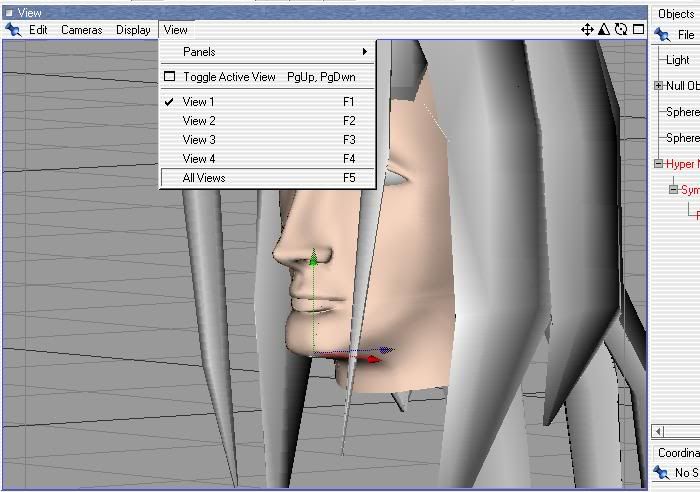
the views are, where the words are., are where the views are
1.Perspective 2. Top
3.Side 4. Front
I usually work with a referance image, go to the 'front' view port and select 'Edit' -> 'configure' and at the bottom are the image options, you may have to change the proportions in the menu for it to scale right.
Now to get used to the tools.
Firstly, the polygon tool,
'Objects'=> 'Polygon object'
then (for editing the object)
'Tools'=>'Points'
hold 'ctrl' and click to make dots, this is where the dot to dot idea comes in, to join the dots, press 'b' the join them together, but you can only make squares and traingles, traingles are like drawing straight lines to each other, pretty simple, the squares, you draw the paralell lines.
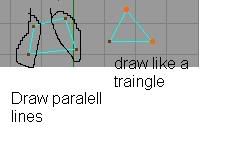
you can extend this to draw more like so...
plus if you click on the dots (when in move mode, which can be selected in the tools menu, as well as scale and rotate, camera, object edit, look at this menu, it might prove useful) you can select them and move them, so I'll show you simple thing you can do,
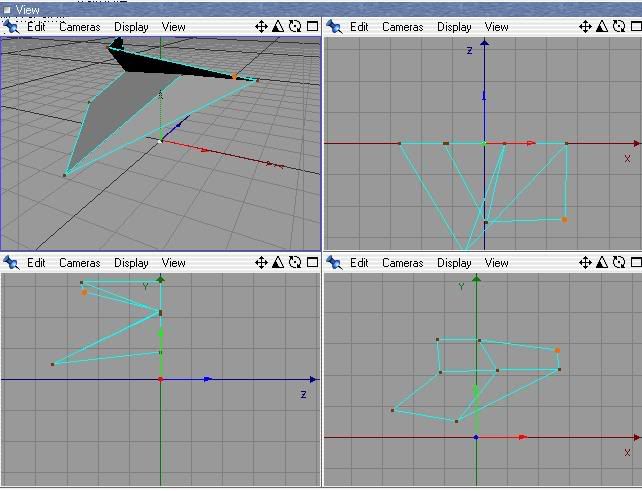
not much, but stupid things can help you get the hang of tools, once you've got the hang of it, extend to bigger models, and later start on character modelling, or other organics (this type of modelling is usually used in organic modelling)
but with out super preciseness, effort and patience, it won't look smooth, so use 'Hyper nurbs' (not advised in low poly modelling)
to get hyper nurbs go to
Objects=> NURBS=> HyperNURBS
then drag the object underneath your polygon object in the objects list on the right, until the arrow points down and let go
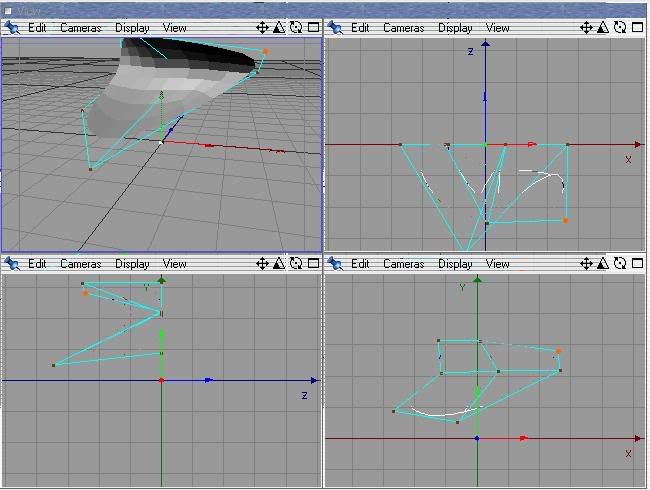
and its smooth.
Keep practising with those tools, and well, if you look in the Cinema4D section of my forums you will find a head tutorial using the tools shown, the tutorial isn't finished but will hopefully be helpful, there are less time consuming methods than this, but this is a start, you can find your favourite methods after learning your program

there are other tutorials around on the net, just look for them

Hope this helps