ok , i`m VERY new to fps , i still use demo untill the order is being processed , but i`l try to explain :
goto : FPS Creator Demo\Files\entitybank\generic\decals
find "fire.fpe" , open it from notepad , change the
desc = Fire Large
to
desc = name you want...
leave everything else like this :
;header
desc = Fire Large
;ai
aiinit = repeatsound.fpi
aimain = decal.fpi
aidestroy = disappear1.fpi
;orientation
model = particles.x
textured = particles_d.tga
transparency = 0
defaultheight = 0.5
soundset = audiobank\atmos\firehum.wav
;identity details
strength = 0
isimmobile = 1
ismarker = 4
;decals
decalmax = 1
decal0 = fire
Only thing you need to change is the "texture"
And tehnicly you should open the tga file (witch i cannot find in the same folder

) , it should look something like this (i`m not sure , i never open it , just theoretical) :
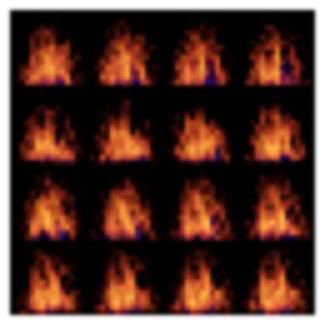
and every single pic is a frame (i mean , you see a number of pictures there , not just one fire pic , right ?) , just render all the frames of fire (or draw them or however you are planning to make it) and put each picture in there in this order :
First frame is upper left picture , the secound is picture right of the upper left picture , third is 2 places right of the upper left picture... and when you come to the next "line" just place the next frame onto the first (left) place and so...
i`m not sure if this can work.. but that is only way i know...
Maby that way can be worked out a bit and make it to work...
Cheers ,
Dodic