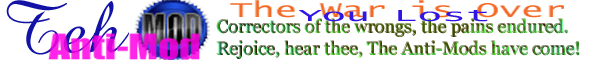Still waiting on you to update it.
Quote: "NPC's that have Physics turned off appear to be extremely aggresive."
??? As far as I know, scripts make enemys agressive.
Quote: "PLayers weapon is effected by the changes you make to accuracy and damage produced by the weapon."
I am still trying to figureout what you mean by this. Pysics Force from Weapon?
Quote: "Ok not every item in your game needs to be a Dynamic entity. In fact having everything Dynamic kills your frame rate since the engine has to constantly re-calculate the entity. "
Only when in use, and the calculations decrease over distance.
Quote: "200 pound crate slide across the floor after someone bumped in to it"
Uhh, Superman.
I am not trying to insult you or anything, uman did that, but this is excessivly against the use of physics. I do agree that the plr shouldn't move couchs, tables, desks. With a single push of the hand, but it kinda looks stupid when you are too weak to lift up the minor objects.
If you use physics, use it rationally. In reality, 1 box isn't gonna be harder to pick up then another, given they both contain the same contents... Take a look at HL1 (not HL2) valve put physics on almost every object, even when you didn't need to move it, it could still be moved. They did, sometimes, have boxes that you would EXPECT to beable to move, but couldn't. But still, it made the game look better.
Now take a look at an HORRIBLE use of physics. Return to Castle Wolfinstein. They include a physics engine, but only use it on CHAIRS, for crying outload.
Now, HL2 was excessivly dubbed over with physics, and dynamic entitys. To a point of WTH. Worse was that they made an excessive show about it. Forget "secrets" lets just have gordan grab everything with the gravity gun. Seriously

.
Wisemen are hard to find, they are tarnished by sayings and quotes that are not of their true nature.