I made a simple scene just to point out some key diffs between yafray and blender's internal renderer. This in no way covers all of their features but it shows some differences. Both of these use the same material settings, although I had to boost the light settings in yafray to get visibile results.
Blender Render(with ambient occlusion):
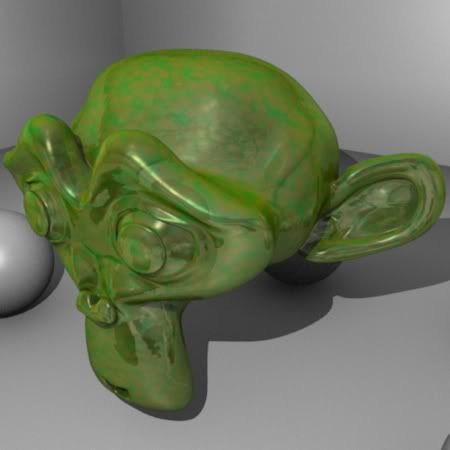
This one seems to show more of the ray mirror and transparency settings in the material. The bump map is lacking however.
Yafray Render(with 'full' mode turned on at best quality:
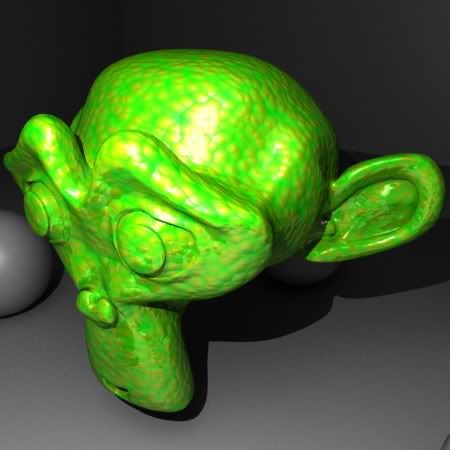
This has much more contrast in the lighting, the bump maps are much more visible. However the material appears to have less of a mirror effect and is less transparent. This of course could be fixed by tweaking the material settings. I just left them the same for the purpose of comparing the two. The colors are also much brighter.
A blend of the two(done in gimp):

I like the blend of the two, it dulls down the contrast in lighting, but retains the stronger bump map, and also adds some more mirror/transparency effect. It also still has brighter colors than the internal render.
"It is a mistake to think you can solve any major problems just with potatoes."
~ Douglas Adams
http://masterchief54924.deviantart.com/
