Here is a snippet that uses vectors to place decal images on an object. Not sure how to get the face rotation though
`sync
sync on
sync rate 60
hide mouse
autocam off
`make a bullet decal
ink rgb(120,120,120),0
for x=0 to 5
ellipse 5,5,x,x
next x
`get the decal image from the screen
get image 1,0,0,10,10
`make 3 target objects
for x=1 to 3
make object cube x,5
position object x,(x-2)*8,0,0
next x
`position camera farther away from targets
position camera 0,0,-50
`main loop
do
`crossfire
line 315,240,325,240
line 320,235,320,245
`movement
cx#=camera angle x()
cy#=camera angle y()
rotate camera camera angle x()+(mousemovey()/2),camera angle y()+(mousemovex()/2),0
if scancode()=17 then xrotate camera 0,0 : move camera 0,0.5 : xrotate camera 0,cx#
if scancode()=31 then xrotate camera 0,0 : move camera 0,-0.5 : xrotate camera 0,cx#
if scancode()=30 then yrotate camera 0,cy#-90 : move camera 0.5 : yrotate camera 0,cy#
if scancode()=32 then yrotate camera 0,cy#+90 : move camera 0.5 : yrotate camera 0,cy#
`shooting
if mouseclick()=1
po=pick object(320,240,1,3)
`position the decal on the object
make object plain free_object(),1,1
texture object free_object()-1,1
set object transparency free_object()-1,1
position object free_object()-1,camera position x()+get pick vector x(),camera position y()+get pick vector y(),camera position z()+get pick vector z()
endif
`sync
sync
loop
function free_object()
repeat
inc i
until object exist(i)=0
endfunction iNARUTO IS THE NINJA.....not really
[url=http://forum.openmmo.co.uk/index.php?topic=328.0]
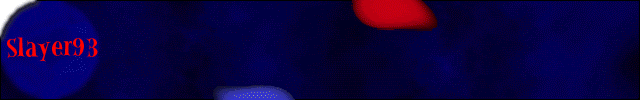
WIP...4 Elements