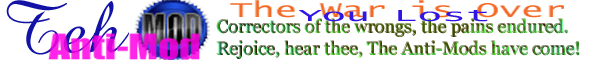Recomindation for Apollo version 2.0: disable the search feature.
got the same problem, can't open em in ACDC, I know I should just change the extention to tga (hell I can even save it as TGA, should I?) but how will i know the correct size of the menu bars
Of course Alternating Current and Direct Current won't help!
No, simply changing the extension does NOT work, it is a different file format, blah blah. you get the point.
The screen is 1024 x 768 standard on most monitors, set your sceen to that if it isn't then you have a wysiwyg editor set up. (The program is ACD
See not ACDC.)
P.S. My Commador 64 Emulator PWNS your Amiga any day!
Wisemen are hard to find, they are tarnished by sayings and quotes that are not of their true nature.