If you want a decent UV map that you can make sense of, you'll need to manually map sections of faces yourself by adding the Unwrap UVW modifier to the object, then selecting faces and choosing the preferred map-type for those faces from the list of buttons (Planar, Pelt, Box, etc).
However if you're in a rush, select all of the faces of the object and choose either Pelt, Box, or Planar on the appropriate axis and you'll have an "ok" UV Map (however if the object is something like a character, like you said, you'll probably miss details on the object this way).
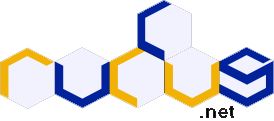
Projects: Online CTF Game | Newcommer's Guide to FPS's
