 Edit: You can now play and edit your own levels. See bottom of page.
Edit: You can now play and edit your own levels. See bottom of page.
This is going to be a ball rolling game with NO plugins. So far I have barely started the actual game, but have finished the level editor which is probably about a third of the work. I have an idea how to make a ball appear to roll using only euler angles

Also, no math is involved!
I'll tell you how it will work:
There will be 2 balls, one which I use for collision, etc. The other slightly bigger. The outer one will use alpha shading to be semi transparent. The inner one will rotate about the X axis, the other about the Z axis. The outer one will be faded based on the relationship between the X and Z spin speed. eg. If the ball is only rolling on the X axis, the outside one will be faded out completely, so you don't see the still texture of it. If both are the same speed, then the outside one will be faded to 50% to give the appearance of a diagonally scrolling texture.

Here are some screenshots of the level editor:
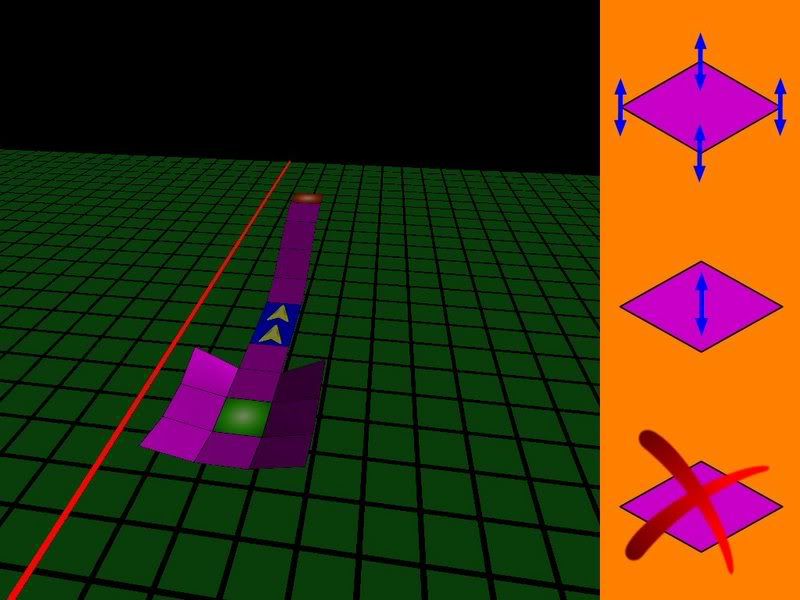
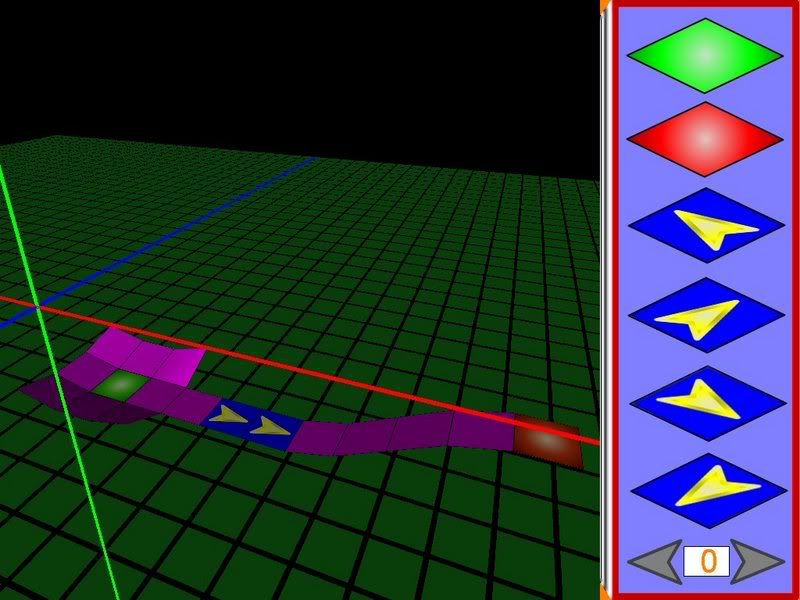
Controls:
Moving mouse to the right of the screen will show the specials. The number at the bottom is the force, red is the end and green is the start. Arrows make the ball go in there direction based on the force. Right click+drag to turn the camera. Arrowkeys to move. Shift+click to select.(it is not highlighted) Click to create a tile. This tile will be selected automatically. The menu items will automatically adjust for the camera rotation. If you set a tile as a special, click again on what you clicked on to make it special to make it normal again.
And the exe is attached with it's media in zip format: