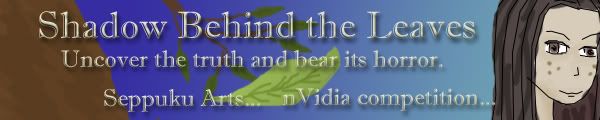I am a Cinema 4D user...except I own the version before 'light mapping' was available, also, I assume you mean baker. There should be baker tutorials around. I'd also reach out for general baker info, as such tools as Maya, 3DSMax, Lightwave, Blender and Softimage|XSI are all capable of it.
From my general 3D knowledge, I might be able to answer this question:
Quote: "The only thing I managed to do is to render the shadows directly on the texture, but that only works if the texture isn't tiled. But unfortunately the texture is tiled in most cases"
This is because baking does bake itself into a texture, so if you have a tiled texture, it would be impossible to bake itself, because the UV coordinates would repeat over the same texture, its liking normal mapping a tiled object. So if you want to bake, you would need to set a UVMap for each object and/or your environment and a single texture for each group/object, which is where there is an advantage with lightmapping over baking.
"Cut down the gods if they stand in your way" - Yamamoto Tsunetomo