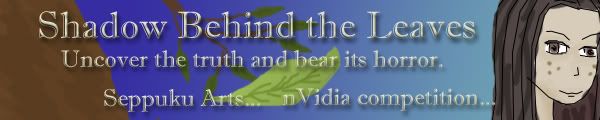I have never used GameSpace, but used to use TrueSpace 5.2 instead, which is the same but with more features. I didn't think much of it, stability was an issue for me, but it could do what is said it could do and with ease, although the interface is odd and icon based. There are other applications out there that I would try first, I bought TrueSpace because I thought it was the bee's knees for that sort of price, then I gave it to a friend for free with my copy of DBC, but after getting C4D 6 and knowing more about the 3D world I discovered the strengths and weaknesses of programs and how they work for me, looking around at demos will help you with that insight.
I am an experience modeller, memorising isn't too bad, but as long as the icons are obvious, I found with Cinema 4D 6 is, I could access all the tools from the menu, all of the tools from the icons, and customise the interface, also customise for text, icons or both, you will find there are programs that are like that.
If you don't like icons, then Lightwave or Softimage|XSI are my strongest recommendations, they are anyway. but I think they ate out of the beginner's price range, even if they are dirt cheap.
Check out Blender and Milkshape as well, and Wings3D too, they're all good cheap, newbie tools, if you're willing to learn and practice lots, Blender might be for you and its free, the interface takes some getting use to, but it is feature packed with professional tools and will be well worth learning in my opinion. I'd try that before spending your money, its an application that to start with, you need to follow tutorials carefully before jumping in, its like swimming really, start off in a paddling pool, a really shallow pool, the shallow end of a poor, the middle end, the deep end and then the different diving boards.

"Cut down the gods if they stand in your way" - Yamamoto Tsunetomo