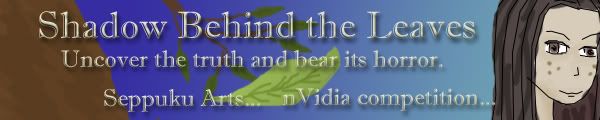The best modelling tool, is the best one suited for you, best way to find that out, as a newbie, is to grab demos/full versions of the modellers you're interested in, then do equal amounts of tutorials with them, the one you like best, usually is the best tool for you.
As for what I use, well I use Hexagon 2, Cinema 4D 6 and will be getting Softimage|XSI 6, if you do ever open up your wallet for 3D to something a little more than the freebies/cheapies, I'd take a look at XSI, Cinema 4D or Lightwave.
However, Wings seems to be the most popular around here, but remember wings is only a modeller, you can texture your model, or animate it, I'd grab some programs to use alongside that, I usually recommend this to newbie:
Wings 3D - Free - Modeller
Milkshape 3D - $25 - Animator/Exporter (This thing is excellent for exporting to game engines, even DBP and modded stuff, heck even Ogre and Torque which have their own specialist file formats)
Lithunwrap - Free - UVMapper (UV mapping is essential for texturing)
Paint.NET - Free - Texturing
"Cut down the gods if they stand in your way" - Yamamoto Tsunetomo