If you want to fully uninstall it, do the add/remove programs (found in control panel) as Makealotofsmoke said, but you'd also have to go and delete the FPSC folder. You can find it at:
My Computer/ C:/ Programs/ The Game Creators/ [then get rid of the "FPS Creator" folder located here]
Edit: By deleting this folder you'd be getting rid of any and all maps you have saved to this folder, so you might want to consider avoiding this step, unless you don't want your maps anymore.
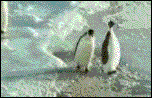
"In an interstellar burst, I'm back to save the universe"
