I'm having a problem with sound zones... the first one on my level works fine, but the rest refuse to play. For the level that's under the knife, I had my girlfriend say the name of the room, like "research lab" and "medilab" and all that. I recorded it in Cool Edit Pro and after some mild editing I saved those files as pcm wav's, placed them in a folder, and then dropped that folder into the FPSC folder (so the extension is FPS Creator/ Files/ audiobank/ [the folder I made]). The first sound on the map plays fine, but when I walk into the other sound zones, none of them will work, and they've all been done in that same exact format. Here's what I've tried so far:
1. Read the manual, but I couldn't find anything useful
2. Came here and searched the forum for answers, and came up dry
3. Changed the names of each Sound Zone. Instead of each one being "Sound Zone," they're all named after what they are, so medilab is now "ML" and so-on.
4. Changed the fpi scripts for each entity from "soundinzone" to "plrinzone," and that had no effect.
5. Got angry and yelled at my monitor, "work you [expletive deleted]," but oddly, this didn't help either
6. Tried replacing all of the sound zones with trigger zones because bah, why not, but it had no effect either
7. Came here and made this thread, which brings you up to date
Any idea as to what I might be doing wrong?
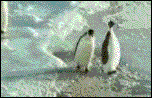
"In an interstellar burst, I'm back to save the universe"
