Welcome to my second tutorial! This one will be about how to add effects to sounds/synths in fl. I'm not going to go over all the effects, just enough to get you started. And i'm going to assume you went through the first tutorial so i dont have to cover the basics again.
This tutorial wont cover all of the effects and how to use every aspect of them, no, this just shows how you add effects to sounds and use them..
Lets begin.
Ok, i want you to have a clean project so we can start this and not have anything bother us. Start by deleting the kick, clap, hat, snare from the step sequencer. When you have deleted everything from the step sequencer, Open a 3xOsc channel, if you dont remember how to do so, here's how you do it:

In this tutorial i'll show you how to make a very cool 3xOsc Saw sound by using Effects and the 3xOsc, we'll start with the 3xOsc.
I dont think i need to explain the 3xOsc synth again, but if you need to remind yourself what it is, go check out the other tutorial.
Set the 3xOsc synth like this, and make sure all the CRS are tuned correctly, this will sound horrible if not. You dont need to move the middle slider, just the top and bottom one. Tune them exactly to the position the middle one is.

When you've done that, try the little keyboard (piano) on the bottom of the synth and see how it sounds. it should have a very technoish sawy sound. But it lacks the key part of it all, the effects. now i'm going to show you how to add effects on stuff.
In the left corned of the 3xOsc synth is a little button, click it, and then click "assign free mixer channel"

This will open up the mixer, it is there where you add effects, you can also open the mixer by clicking this button:

Adding effects is really easy, it is getting them to sound correctly that is tricky, and how you add effects is by pressing a button with the "down" arrow symbol, moving the mouse over the "select" and then selecting the preferred effect like this:

You can select up to 8 Effects on each mixer track (for each synth). I want you to selecte these effects on the mixer track we're on (mixer track 2, the one the 3xOsc is assigned to) select the
Flanger ,
Paramedic EQ 2,
Reverb. It should look like something like this now:

Try doing something in the piano roll for the 3xOsc now.. i know.. not exactly very cool, but that is because we havent tuned the effects correctly. When you selected the effects, they should have opened, if you closed them or for some reason they didnt open, you can open (and close) them by clicking their names in the mixer.
Now that you have all the effects opened, i'm going to show you how you should tune them, (this wont exactly be fun, but in the end it's totally worth it)
And when you've done this, you can play around with all the effects, learning how to use them and making your own presets

Tune all the effects correctly, when you have done so, you can save the presets by clicking the little button in the left corners of the effect and select "save preset"

The
reverb effect gives an Echo'ie effect to the sound, it can be used to make the sounds very good, add on the quality and make the song not sound to flat, but beware, it can also mess up your songs if used badly.
The
paramedic Eq effect gives you the ability to controll the high and low frequencies of the sound, very important, can often boost the quality.
The
flanger is a synth that is very hard to explain. I barely understand it myself. the only thing i ever use it for are for pad synths, and saw synth (3xOsc)
Now try something in the piano roll, doesnt this sound amazing? if not, then go back to the point of this tutorial where i told you to tune the 3xOsc correctly, one or two of the crs might be off.
If you cant think of anything fun to put into the piano roll, try this, it shows the coolness of this sound

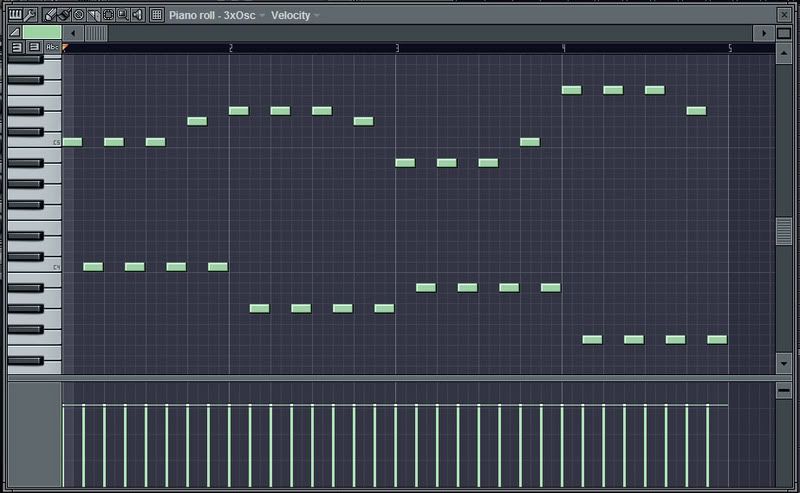
All right then, now you know how to add effects to stuff in fl. Now go play around with the effects and the 3xOsc, and remember, you can add effects to any sound you'd like in fl, anything, not just synths..
My next tutorial will be about going even deeper into the 3xOsc, i hope to teach all i know about it..
If there was anything you didnt understand or would like to know, ask me

Happy music making

Edit: to the mod that made my tutorial threads a sticky (Batvink):
Thanks for making the tutorial threads a sticky

Lord Voldemort needs no signature!