Introducing...
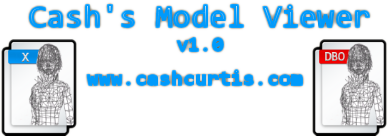
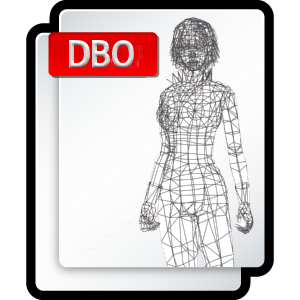
This app lets you view your models and make changes if you wish. You can view animation, set the animation speed, change limb attributes, fix the scale, fix the rotation, strip or apply textures, preview and save normal maps, and test out weapons in your model's hands.
When you open it up it will automatically load models in the same folder. You can open different models, different folders, etc.
My favorite things is that you can associate .x and .dbo files with the program, and it will give .x and .dbo files new attractive (I hope) icons. So, when you double click such files they'll automatically open up in the viewer.
The viewer is fast, and is a single standalone exe file. It requires no installation, you can move it around if you want, etc. If you do decide to associate files with it you should leave it in one place. If you move it nothing terrible will happen, icons will stay intact but you'll have to re-associate to make the file opening work as it should.
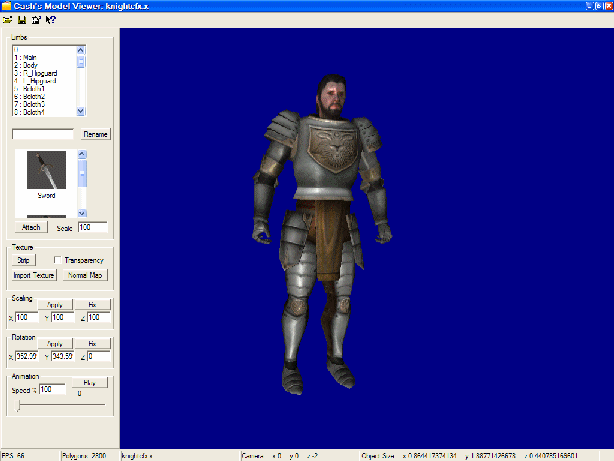
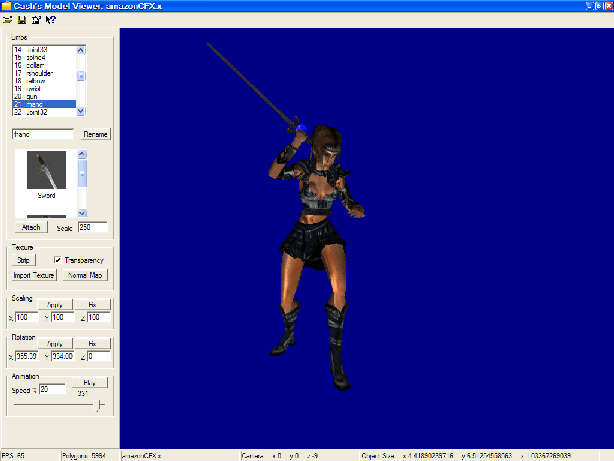
I made this for use with Geisha House when my monitor went out, but I'm pretty pleased with it so I thought I'd share it with everyone. Let me know if there are any bugs or features that should be added. Right now you can't add weapons but I might change that in the next version, along with some additional weapon controls.
So, download the 1.22 mb file and enjoy!
 Cash's Model Viewer, 1.22mb RAR format
Cash's Model Viewer, 1.22mb RAR format

Come see the WIP!