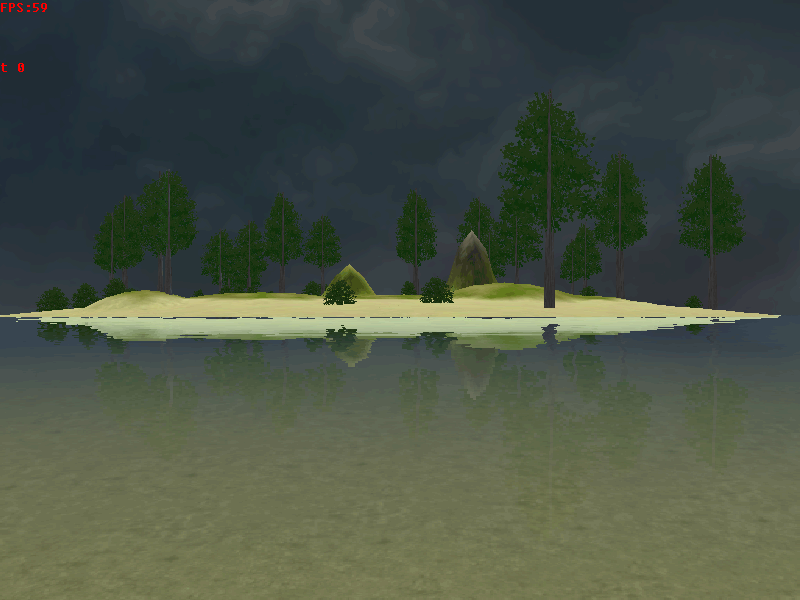Been trying to darken my terrain lighting for a while, just cant get it to work. Searched for info on it but no luck. I have both versions AT and BT coded but cant seem to get either to work.
The other ojects are effected by ambient light except for terrains. I am aware that the terrain objects can use DBPro's object commands as well but it isn't doing anything.
Perhaps I'm missing some simple steps or using the wrong method or if there's a shader that I should be using. I was thinking of other solutions such as manually darkening my terrain texture or something but surely there's a better way.
ScreenShot: Ambient set to zero, terrain is uneffected.