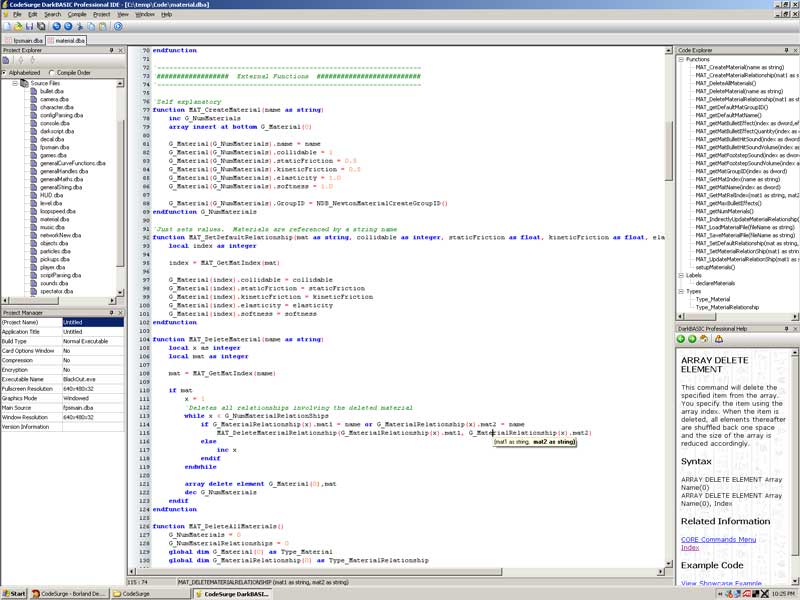Dec. 20, 2009 Update
CodeSurge is now at Version
1.4c (Build 4). This is just a few minor bug fixes, as well as offering full Windows Vista/7 support. This will probably the last version of CodeSurge 1 unless I've introduced a major show-stopper bug. Download here:
https://forumfiles.thegamecreators.com/download/1923770
Original Post
Well, after 1 year and 7 months of on and off development, I feel it's finally time to put CodeSurge where it properly belongs -- here in the Program Announcements.
For those of you who for some reason don't know what CodeSurge is, it's an alternative IDE for DBP which in the opinion of many forum dwellers is far superior to the standard editor that comes with DBP. The original forum thread is
here
I have to thank the community for the great support given in the WIP thread. If it wasn't for your encouragement, praise, criticisms, etc., CodeSurge would never be as it is today. So, I say thanks to all of you who have contributed in any way at all to helping make CodeSurge better. You're still more than welcome to continue to make suggestions for improvements, provide bug reports, etc.
So, what have I fixed/added since the last version of CodeSurge? Well, here's what I've written down:

Fixed the access violation bug when moving an item up in the project explorer. (This only happened on certain occasions)

Fixed save on compile bug to really save before compiling.

Fixed the bug where current source wasn't given to the compiler if it was in a subfolder and not previously saved.

Added feature so you can highlight a DBP keyword to get context sensitive help on it. This way, the help system will know exactly what you want help on with a keyword like "Make object box." (Should it give help on make object, make object box, or just box?)

Made the help window dockable and replaced the large, ugly buttons with a sleek toolbar.

Fixed intellisense to properly work with keywords like "make object box" and "set sprite frame" (These DBP style of keywords are a PAIN to parse!)

Fixed bug where the project explorer wasn't alphabetized when adding a file to the project.
As you notice, I didn't add much for features as I wanted to make sure that the version 1.0 release was as solid as possible. I realize that there are some minor issues with syntax highlighting (sometimes AS doesn't get highlighted) and a LOT of features I still want to add. However, the time comes when you just have to say, it's good, it's solid, and it will just have to do for now.
If this version is good for everyone, I'm going to take some time off developing CodeSurge to make it a well-deserved website.
And of course, a new screenshot of CodeSurge is in order. Sorry about the resolution of it, but I didn't want to make dial-up users suffer, plus I didn't want to throw a massive picture in the face of those that use less than a 1600x1200 resolution.

As always, enjoy.