
One last Indigo Demo before it's released to the public. Many of the suggestions that were made regarding my last IDE project can be found in Indigo.
Some basic features:
> Versatile Syntax Highlighting - Keywords, user functions, labels, variables, constants, types.
> Full Element Indexing - All functions / labels / types / variables / constants from all files (opened or not) are indexed.
> Intellisense (Auto Suggest) - If you cannot remember an Element name (built-in or user-defined), just start the keyword (ie: coll) then hit Ctrl+Space for a list of matching Elements.
> Intellisense for UDT's - Quickly get to the attributes of your User Defined Types. Type your UDT and following the 'Dot' press Crtl+Space, and the 'Auto Suggest' produces the list of Attributes for the UDT.
> Line Folding - Clear valuable coding space by folding Functions / Labels as well as IF / FOR / SELECT / Loop statements.
> Full Project Search and Replace - Search across all files in your project. The results are provided in another window. Select a result and jump to it that line of your code.
> Multi-line Commenting - Comment large (or small) selections of your code with a 'Hotkey combination' or a toolbar button. Uncommenting is just as easy.
> Multiple Auto Save Options - Save-On-Open, Compile, or even every minute (adjustable to your liking). Never lose that precious code again.
> Built-in ToDo List - Store To-Do items in the project.
> Compile Dialog - See the exact error details & program trace for when the compiler reports an incorrect line number.
> Snippet Library - Easily store and retrieve often-used code snippets.
> Function Parameter Help - Type in a Function name and the list of arguments will appear at the bottom of the screen. Works with user functions as well.
> Go to Definition - Right-click on any Element in your code and you can select Go to Definition to jump to that part of your code, make any changes, such as resizing an array.
> Change 'Include' Order - Easily change the sequence that 'Includes' are loaded.
> Include and Routine Dropdowns - Another way to quickly move between Source files and their Routines (Functions and Labels).
> Plugin DLL Keyword Listing
> On-the-fly help system
Some bonus features:
> See Intellisense Sooner - Have 'Auto Suggest' appear after typing 3 characters (or however many you'd like) rather then manually with Crtl+Space.
> Intellisense for UDT's after '.' - Option to have 'Auto Suggest' appear once you press the 'Dot' after your UDT.
> Automatic Line Folding - Option to have source file open with all lines folded.
> Fold Preview - Preview the contents of a folded section without unfolding.
> Error Preview - Know what the error is without having the error message pop up. See the error comments by hovering over the error indicator.
> Auto Fold Multi-line Commenting - Option to 'Auto Fold ' when using RemStart / RemEnd.
> Routine Dropdown Update - The Routine dropdown updates to the current Routine (Function or Label) that the caret is in. Making it very easy to know where you are when the Function or Label heading is not visible.
Some screenshots:(Warning: these are of the Full Version)
UDT Auto Suggest, Element mouseover info, Element side panel
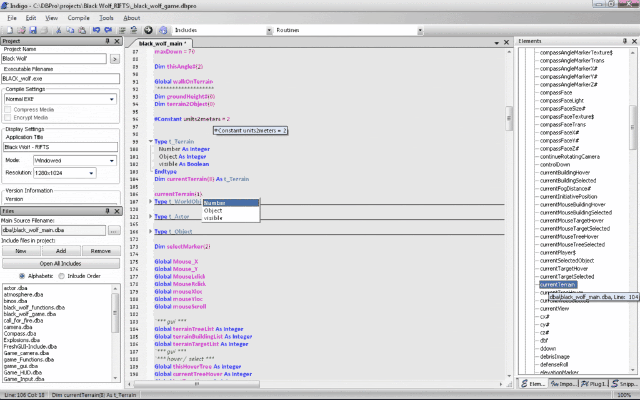 http://i160.photobucket.com/albums/t165/balid2000/preview-1.gif
http://i160.photobucket.com/albums/t165/balid2000/preview-1.gif
Fold Preview and Global Search with Results
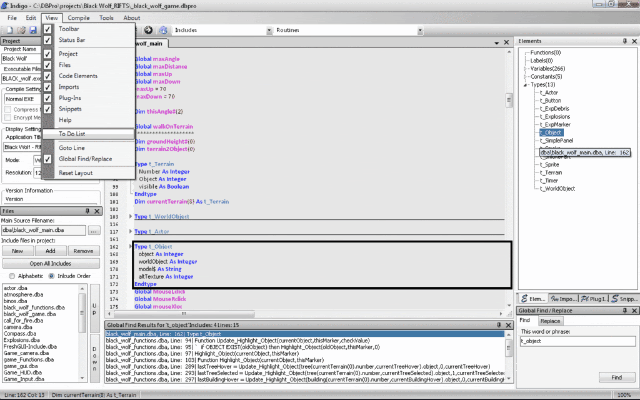 http://i160.photobucket.com/albums/t165/balid2000/preview2.gif
http://i160.photobucket.com/albums/t165/balid2000/preview2.gif
Syntax Error Checking, Error Message Preview (with mouseover), and Routines dropdown
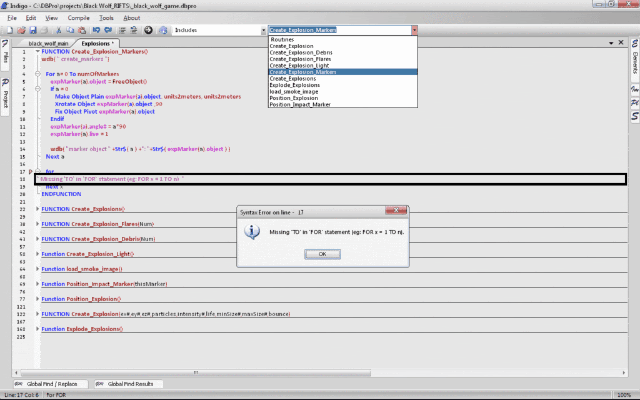 http://i160.photobucket.com/albums/t165/balid2000/preview3.gif
http://i160.photobucket.com/albums/t165/balid2000/preview3.gif
Options - General
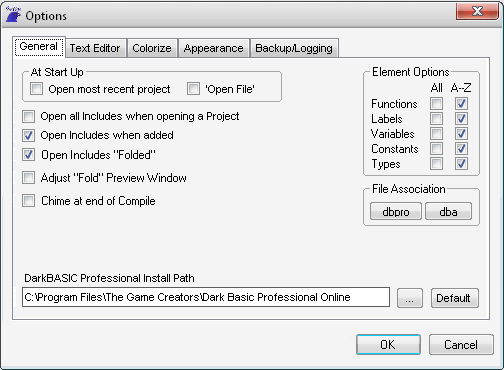
Options - Text Editor
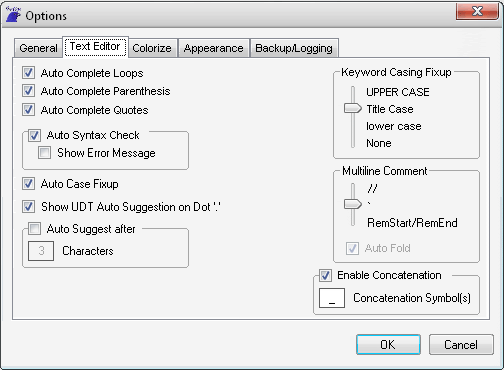
Options - Colorize
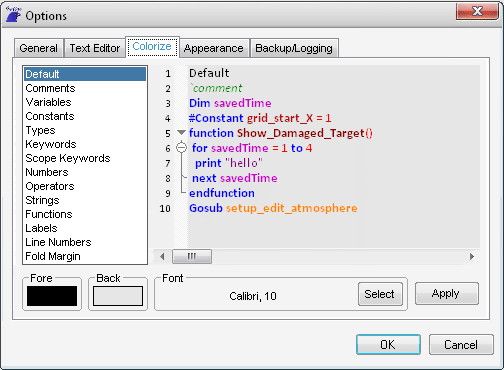 Some special thank you's:
Some special thank you's:
Thank you to tiresius and Scraggle for testing and I really appreciate your time and feedback on Indigo.
Link:
Follow this to the Download link - [edit]removed link, demo expired[/edit]
Please see the new posting in Program Announcements
http://forum.thegamecreators.com/?m=forum_view&t=176316&b=5
Regards,

Indigo - A DBPro IDE Alternative