Sorry for the double post, I just wanted to show this and ask a quick question of you guys.
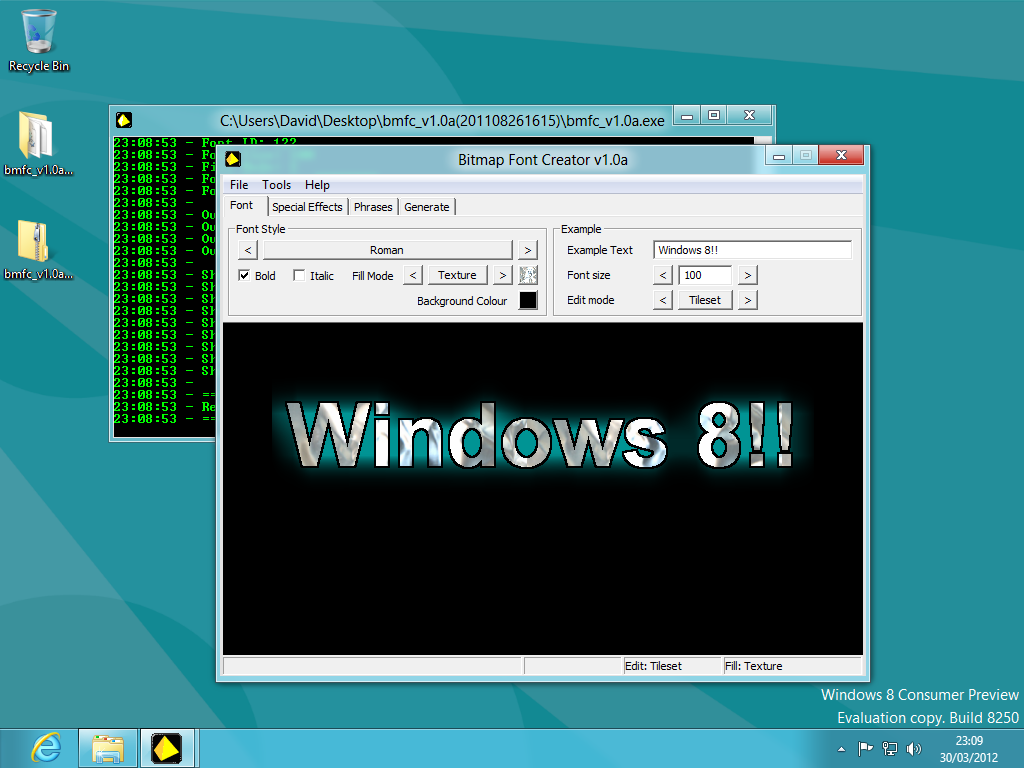
I recently installed Windows 8 Consumer Preview, and have been testing out various WotC and personal projects on it when I noticed that the BMFC random crash bug
WASN'T happening on the new OS, I've also never seen the random crashes when it's running on Windows XP either, so I was wondering what OS have you all tested BMFC on?
I'm also a little bit confused as to where to go with this. I'd like to get it finished soon, to clear up some dev time for newer and more exciting projects, but it's current C# guise isn't going to be finished any time soon. I did quickly look into using BBB Gui as a replacement in a new DBP rewrite, but it doesn't look like its capable of doing everything that BlueGui2 could do.
It's due for discussion at the next WotC meeting, right after the bit where we all get shouted at for not finishing Slime Blast in time,

, but I'd be interested if you guys had any feedback/suggestions.
>Edit<
Forgot to say, thats the DBP version of BMFC running on Win8, not the C# version.