Quote: "Windows Update has actually fixed something."
the new drivers actually "fixed" it; Update just showed you that they were available (vs your visiting your gfx card maker's site and checking for yourself like we used to do).
Quote: "it wasn't automatically prompting me"
that's a setting you can change to do what you expect it to. (incase you didn't notice):
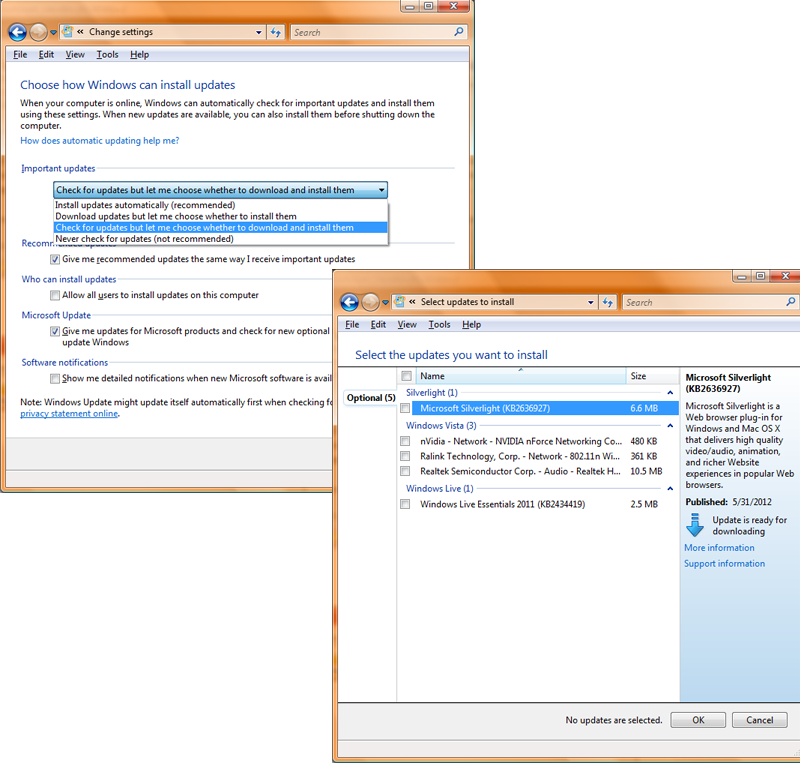
i prefer that such updates remain "optional" vs "automatically install"ed as some of the updates might "break" something that's currently working fine (older software, especially) or aren't necessary, to me. ie, i'm having no network nor sound issues so i'm not gonna update those drivers until i do. i've no
need to install Live™ right now so i won't. Silverlight™, neither. and, i hid the Skype™ update that MS was "pushing" on me since
it's acquisition.
like you, i've been on a windows-based pc for some time (first one built ~'92... and still missing my Amiga™ 1200 and a "standard"). little by little, windows has assumed control over systems as effort to become more "user friendly" and to simplify things for the "average user". i miss windows 95 (and prior versions) and the ability to control every aspect of the environment. my system ran cleaner as i'd run it very "bare-bones minimum" with efficiency in mind, utilizing only what i needed, leaving maximum resources available for games/apps. since 98, i've given up the fight and allowed their brute-force approach to take over...
i'm not complaining as it's all been a necessary evil "to do more" at my desktop than ever before. and, i apologize for the slight rant. i'm simply revisiting the "good ol' days", feeling nostalgic for the time when
I controlled
my system and told
IT what to do vs the other way 'round

Virtual Nomad @ California, USA . DBPro V7.7
AMD Phenom™ X4 9750 Quad-Core @ 2.4 GHz . 8 GB PC2-6400 RAM
ATI Radeon HD 3650 @ 512 MB . Vista Home Premium 64 Bit