Hi.
I've asked this Question as a side-question in another thread:
http://forum.thegamecreators.com/?m=forum_view&t=204623&b=41
But the thread is getting no response anymore so I thought I should make a new thread about this strange problem.
Using this Code:
setclearcolor(0,255,255)
setvirtualresolution(1024,768)
LoadImage(1,"testball1B.png")
LoadImage(2,"testball2B.png")
setImageTransparentcolor(1,255,255,255)
setImageTransparentcolor(2,255,255,255)
createsprite(1,1)
setSpritePosition(1,100,100)
createSprite(2,2)
setSpritePosition(2,200,100)
do
Sync()
loop
And these two images:


And it creates this output:
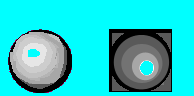
The first ball keeps its transparency and adds another transparency with "setImageTransparentColor" but the other changes the tranasparency to white and does not keep it's transparency.
Anybody knows whats going on here?
