Code:
Rem Load Screen Graphic ************
LoadImage(19,"alogo.png") `logo image
CreateSprite(19,19) `logo sprite
SetSpriteScale(19,25,-1) `scale sprite
SetSpriteOffset(19,GetSpriteWidth(19)/50,GetSpriteHeight(19)/50)
SetSpritePositionByOffset(19,50,50)
SetSpriteDepth(19,0) : sync()
Image:
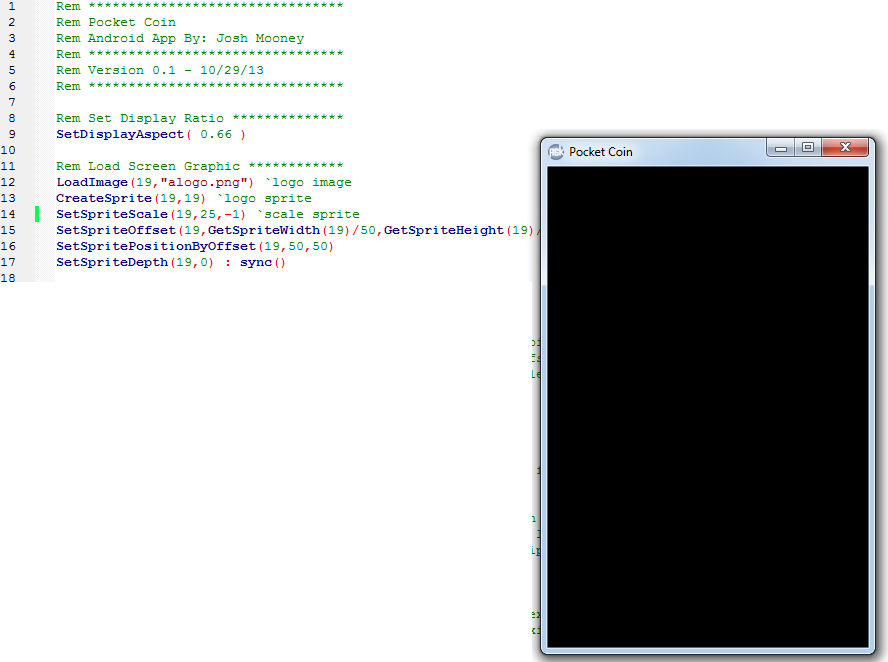
If I rem out the Scale command I can see the corner of the logo...this makes no sense. Why aren't the commands doing what they're suppose to do? Offset the sprite then position by offset?? I've used these commands a billion times with no issues.
Trying to add a loading image to the start of my program. I really can't figure out why it isn't working. o.o
Image and Sprite #19 are not used anywhere else ever and the depth is set higher than any other sprite. Frustration!
Thanks guys!
Inmortalis Nox
