Quote: "You should examine which process is using all that cpu time. That will help you determine the cause."
How would I do this; since it
completely freezes up I don't think anything can be logged when this is happening. Perhaps there would be a discernable increase / decrease in some log for the particular process just before / after the peak though..?
Quote: "I don't have anything to add except holy crap what's in there?!"
An i7-3930K (6 cores with hyperthreading => appears as 12 cores). I don't think I've ever had them all run at full capacity simultaneously but since it has a TDP of 130W I suppose it would lie around there if fully utilized.
Quote: "One thing I will say is lose Norton and use either AVG or MalwareBytes"
I would, but unfortunately Norton has the "feature" of being non-uninstallable... And running several AV programs at once tend to put up the invitation banner for conflicts.
It's pretty funny that the time when I got the least malware-related issues was when I simply didn't use any protection at all for a couple of years... Makes you think.
Quote: "Btw, check your CPU temp too."
Unfortunately I didn't save the log (and since this happens sporadically at anything from a week to ~2 months intervals it will be a while before I can check again), but I believe it was looking pretty normal at ~50°C maximum. Nothing that stood out while browsing through the values at least.
I do have this weird temperature reading of 123.5°C but it always says that and it is most likely the cause that there simply isn't any such sensor on my system. Also the fans do not seem to speed up during the freezes.
Quote: "Maybe Windows is running scheduled defrags"
I checked that too, but its scheduled time for doing that does not match the time when this happened.
I suppose I could take a look at how the PSU is connected to the other devices; if I recall correctly it has separate lines for my SSD, graphics card and dvd drive, however the two magnetic hard drives may be serially connected.
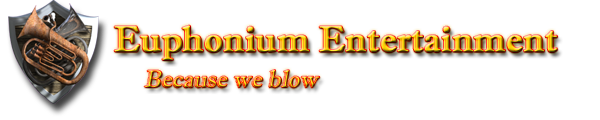 "Why do programmers get Halloween and Christmas mixed up?"
"Why do programmers get Halloween and Christmas mixed up?" Because Oct(31) = Dec(25)
