Doin it now, will be done in 5.
<EDIT>
K finished. Sorry it took longer than I said, had to go out for dinner. Its kind of a sloppy job but it works, theres 2 UV maps, 1 for the eyes and 1 for the rest of the character. Included is a rar file containing the UV maps, mock-up textures and models.
P.S: That model is way too hi-poly for what it needs to be, the eyes alone could be a quarter of the polys they have.
Sorry if it isnt a good job Ive only got about half an hour before I go out again and I want to spend that time working on my own project, maybe someone else will do a better one.
- RUC'
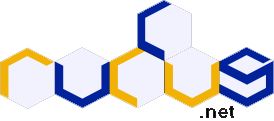
Projects: Online CTF Game | Newcommer's Guide to FPS's
