Much like Santa, I left for a while, and haven't been around.
But also like Santa... I brought ya'll a present

Add on for
Sword Tutorial
1. Select the entire sword as an object, right click, select UV Mapping, and Force Segment.
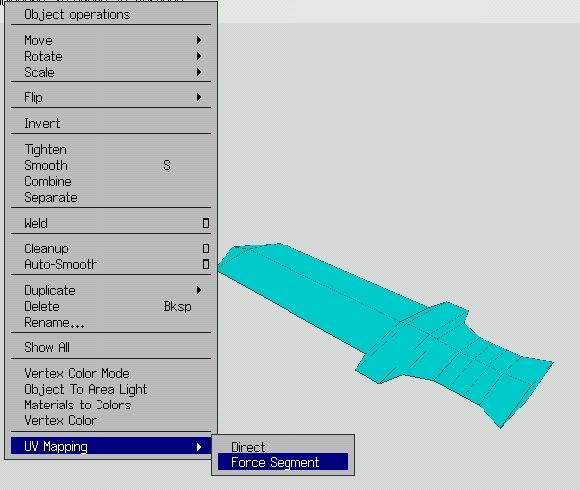
2. In the AutoUV window, select all of the sword faces.

3. Right click and choose "AUV Chart 1"
4. Deselect the faces, and now select any edge on the sides of the blade. Press the 'L' key so that all of the edges
around the sword are now selected. Right click and mark edges for cut.
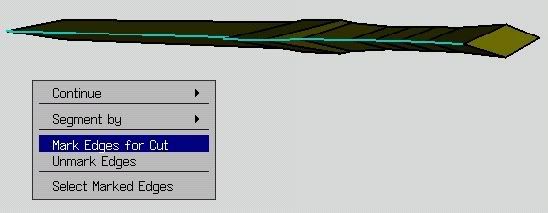
5. Select this face, right click, and choose "AUV Chart 2"
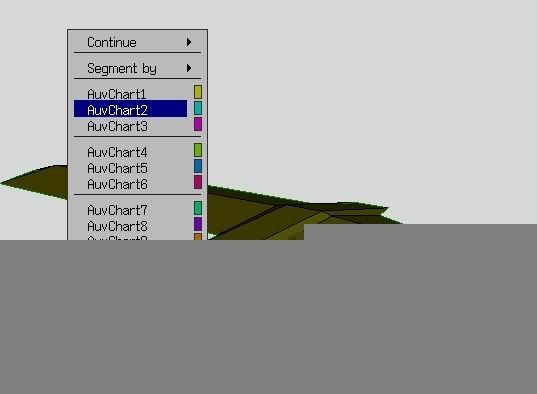
6. Right click, choose "Continue" - "Unfolding". You should get this:
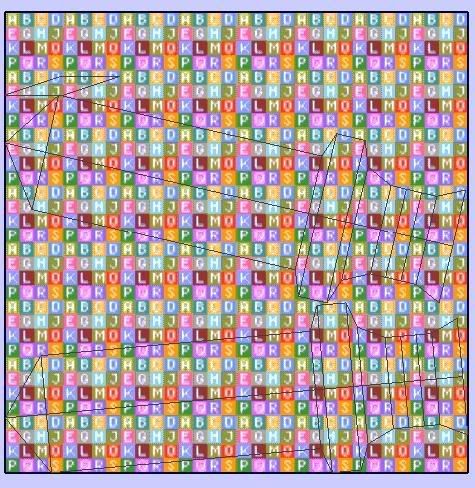
7. Right click, choose "Create Texture", and you'll get this options box(I tend to use these settings for all my UV Maps):
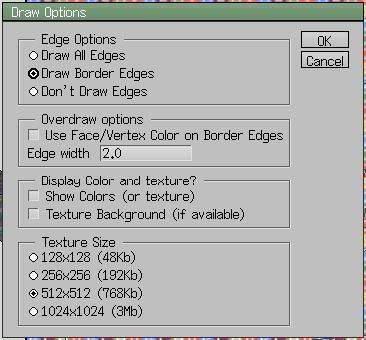
8. After clicking OK, Make sure the outliner window is open. Right click the cube1_auv texture(not the material) and
choose "Make External".
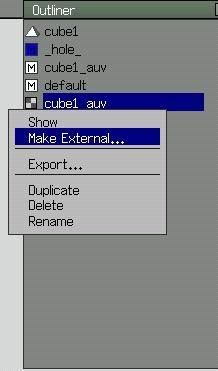
9. Open the image you saved when you externalized it with your preferred image editor, texture it, and then right click
the texture inside the outliner window again, but this time choose: "Refresh". And there you go! You have your UV Mapped
sword.
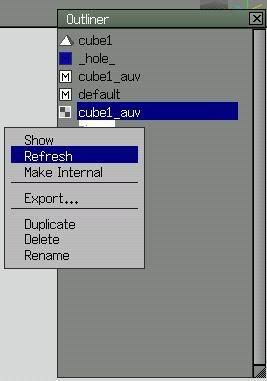

"Nice punchline jackass, now let me keep reading"
-AMP(My older brother) 10-28-06 11:00PM
