Thank you for your interest in IonRay IDE. IonRay is a new editor for DBpro, one that was started early on in the IDE craze that teh community is currently in.
Please look at the screenshot below to get a better idea of this IDE and remember when reading the posts below that much has changed since then. This first post will be continually updated, with a reminder post at the bottom of the thread.
The latest demo is 0.1.0.0
The source code is available farther down this thread.
Demo download instructions:
1. Download the demo below.
2. Extract all to DBPpathIonRay
3. To change the default DBpro path, open up IRset.ini and change 'DBPPATH='
IonRay IDE Beta Demo 0.1.0.0 : IRd_0100.zip : 446.65 Kilobytes
IonRay IDE Beta Screenshot
NOTE: no project saving or compiling yet.
What I have completed so far:
- Color themes (IonRay Default / Original IDE). Can be applied partway through the program. Read out of directory so new ones can be added in minutes.
- Fixed CPU hog issues with DBpro
- Fixed large EXE size issues (currently only 1.2 MB uncompressed / about 600 KB compressed as zip)
- GUI 99.5% complete
- Saving settings such as window size/position/theme/maximized... so that they remain constant when closing to starting
- Proper GUI element scaling when window is sized/maximized/restored
- Limit to source file size is curtomizable and does not slow down startup
- Currently under 4 second startup time (with TGC verifier - the box that pops up at the beginning of the default IDE)
- Now uses richEdits instead of regular edits
- Fixed the white background on richEdits
- Project loading works
- All GUI elements visible at 800x600+ resolution.
- Multiple undo/redo layers
- Line numbering works
- Current line number displays on status bar
- All standard edit actions (cut/copy/paste/delete, and select all) work from shortcut keys, edit menu, or right-click menu
- 'To lowercase' and 'To UPPERCASE' edit actions added to the edit menu. These, like all other actions, can be undone/redone. Fixed so they work on multi-lines
- Options window with DBpro path/theme/file size buffer/etc. works.
- New project creation from templates
- Project saving (Save All) about 85% completed
Saving is currently the highest priority.
-Xol
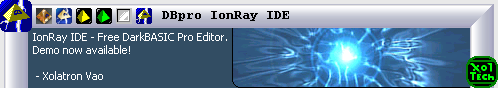
DBpro IonRay IDE: Demo 0.1.0.0 available!
