Easy FPS - Unleash Your Creativity
Please scroll down for a demo of the Easy FPS Editor
25 May 2006
I have purchased the bundle pack with Dark AI and Dark Physics. I'm now able to download Dark AI.
I will use those two plugins in Easy FPS
 /Update
Dark Physics
/Update
Dark Physics
Right, it has been decided that I will deffinately use Dark Physics for Easy FPS.
-The Nerd
**Update Info**
Hi,
This place("Update info") will be used to show informations about what the current version of Easy FPS can do(The current version may not be released). So this place will be updated everytime a new feature is implementet.
Version Release Status: Not Released.
Current Features(Easy FPS Editor):
*Save/Load your levels
*Review Map mode: If you enable this mode, all the windows from the main screen will be hidden until you disable the mode again.
*Load and place new entities through the entity load window(By double-clicking on icons)
*Real-time scaling tools for both entities and imported maps
*Language Package Support
*Easy FPS uses LUA scripts
*Import of own models
*Full camera/object control
*Windows User Interface
*Small project manager
Editor Changes
*improved object loading system. Now it's easier for you to import you own models
*Crash bug when closing windows fixed.
*Clone object bug fixed
-----------------------------------
Easy FPS Runtime : Not Started.
/Update Info
**Update - 16 May 2006**
Hi all,
Unfortunately the runtime part of Easy FPS will be delayed yet again

This is due to that Dark Physics has been delayed to the 29 May. So I just have to use the extra time improving the editor some more. That leads me to the new updates the editor have been going through, and bug fixes!
Language Package support
The biggest feature right now is that you're now able to implement new language packages to the editor! And it's easy too! In the Data folder there now is a folder called "Language". In this folder you will find a lua script called "Language". That script looks like this:
Very simple... Now in this folder you also got the folder containing a language pack. Right now there is an English language package and so I've written "English" as the language used. If you had another folder called "Danish" I would just switch that variable to "Danish"

In those language package folders you will find .ini files containing names for menu buttons, and you simple change those
 Other Features
Other Features
-Clone Object button has been added to the object view window. With this you can easely clone the current selected object

This is much quicker than having to go to and load a new entity from the entity load window all the time!
-You can now show/hide the matrix
Other Changes
-The save file has now been improved much.
-Easy FPS editor is now far more stable than ever before.
-Fixed a bug that would cause the editor to crash if you tried to load new entities to a loaded level
-Fixed buggy object scripts
-A lot more bugs fixed...
-The menu catogeries has now been changed a little, so now a new menu has been added. The "Tools" menu. You can't see it on the screenshot though.
And a new screenshot!

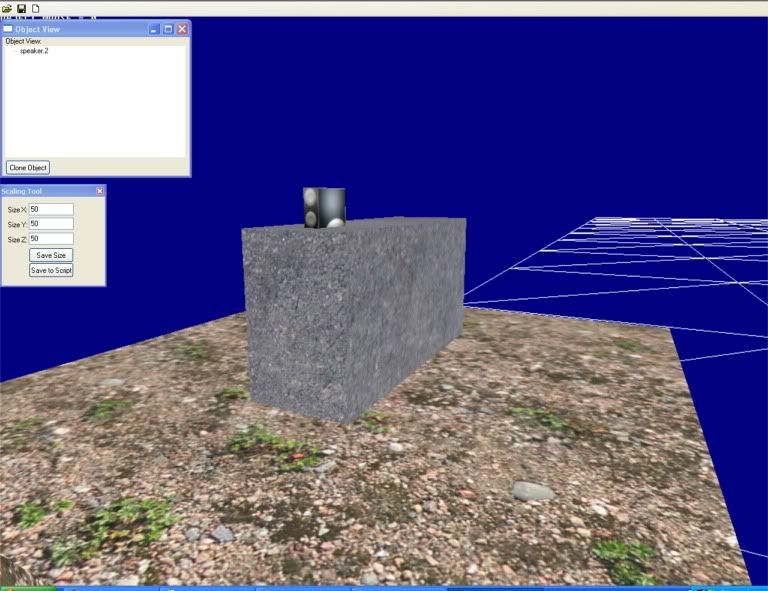
Sorry for the delay on the runtime

But atleast the editor will be very good

When will this editor update be released?:
As soon as I feel like it's ready

Cheers,
-The Nerd
****
Demo 2 released
New features:
-More stable
-Camera have been improved
Other Changes:
-Faulty example level removed
Download link:
Here
Cheers,
-The Nerd
[edit]
Easy FPS Demo 1 is released! This demo only contains the editor. I'm waiting for DarkPhysics before starting to write the runtime. Test it and see if you find any bugs

Or if you have a feature request. Sorry if the documentation is a little thin. But it's only an early demo. And it covers what it needs for you to get started. There is a map following with it for you to build levels on... If case if you didn't got any yourself. There is also following a simple example level

It can be found in the "Saved Levels" folder.
Easy FPS Demo 1
Cheers,
-The Nerd
[/edit]
Hi,
I'm started to work on a new FPS Engine. It's obviously) called Easy FPS. With the Easy FPS engine you will be able to make FPS games without any coding required at all. You will be able to place something like: Enemies, zones of different kind( sound zones, player start zones) etc..., entities and all sort of that. Then after you're done with the level, you can build it. Easy FPS uses the power of LUA too

Right now it's only the editor that's done. Then what are my reasons to post? Well... First of, the engine will get an early indroduction to the community, which means that many new ideas can pop up

Also one of the reasons I'm posting is, that I'm currently working on the runtime part. The runtime part is in short where it builds your level into a playable game. The editor got all it needs right now. So I will start by indroduce you to that, before moving on:
Just a normal view from the editor. In the editor you can move around with a camera with the mouse and keyboard. It's almost done, all it needs is strafing :
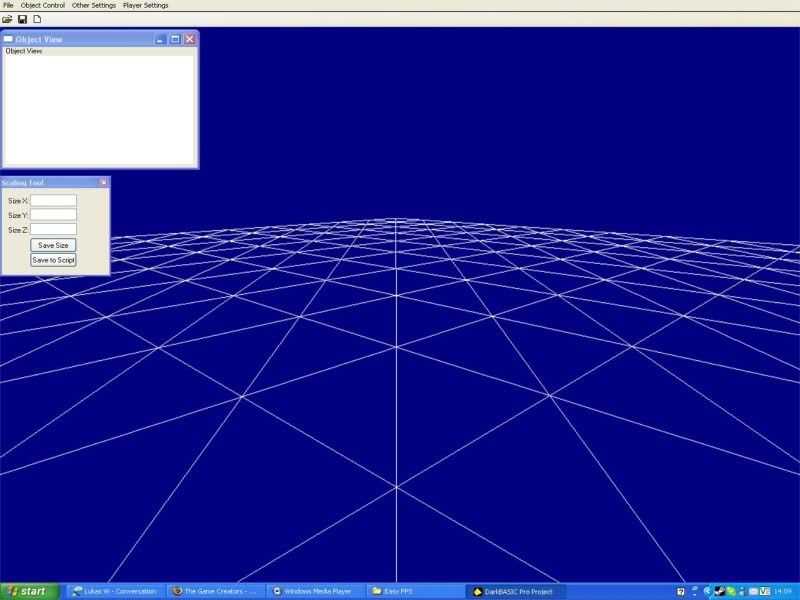
Then we got this picture, which shows a loaded level. Please note that the main level structure(Like the terrain and walls) aren't made with the editor. The editors purpose is to place entities from loaded levels. This level was made in 3D World Studio, with entities placed (The barrels in this situation):
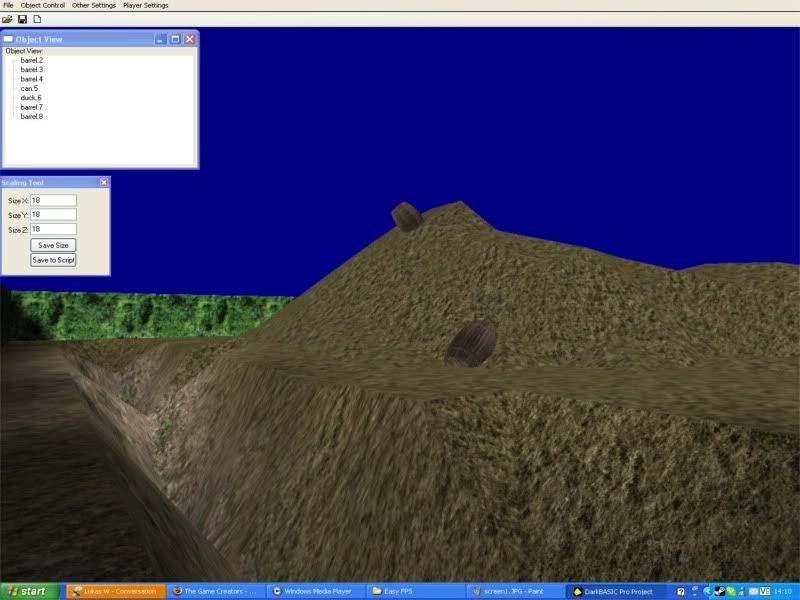
Now we got a screenshot showing the entity loading system(or whatever you wanna call it). When you load a new entity you simply select it from this window :
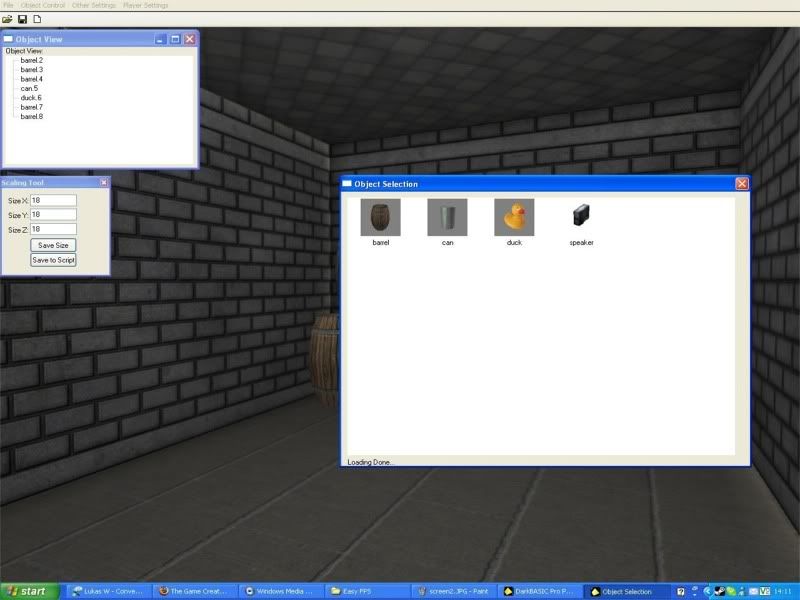
The last screenshot here shows the object properties window:
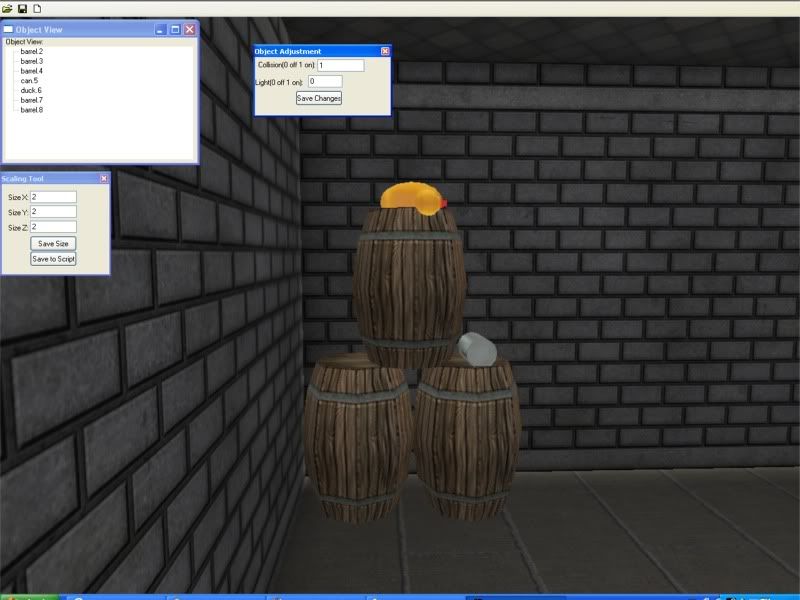
This window appears when you click on a object from the object selection window. What's the object selection window? Can you see the window with a treeview in it to the left? That's it. It builds a list of all loaded objects in there, where you're able to select the loaded objects from

Later there will be implementet so you're able to select objects by clicking on them with the mouse in the 3D view. Now.. Back to the object properties window. When you double-click on one of the loaded objects from there, it will show up. From here, you're able to change all kind of settings for that object(Not many options yet though

) Right now you can change something like if the object should have light on it or not. The collision part if for the runtime.
Now I guess you're wondering if you can put new models in? Of course!

You simple put your model with the texture and a thumbnail in the objects folder, and it will just show in the window, were you will be able to double-click on it and load it. Simple as that!
And this last screenshot just shows of the way you load/save levels and that kind of stuff... It's a windows interface:
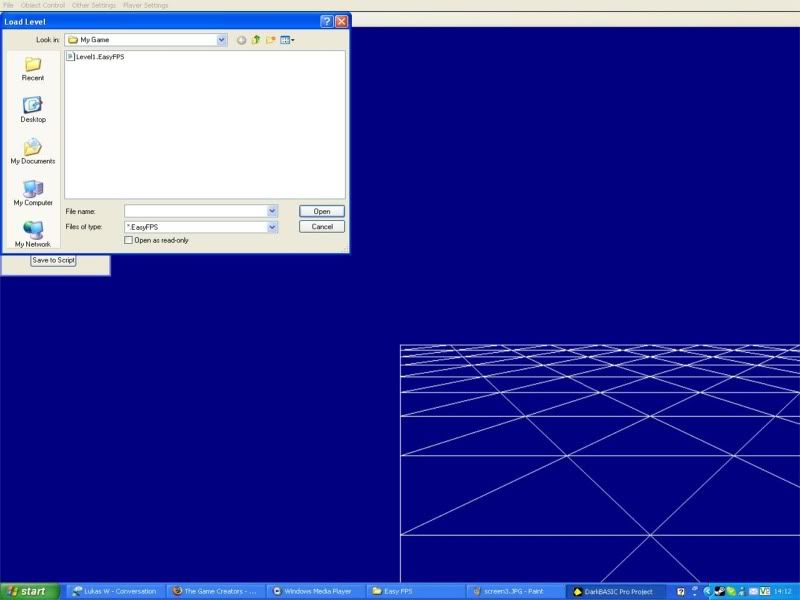
I just wanna tell a little more about the editor/engine as it is now. The engine takes advantage of the powerful LUA script!

This means that you'll be able to change very much of your game from scripts. Also the scripts are linked to objects when you load them into the editor were the editor will load the script from each object and then use it on that specefic object. Like scaling values, whenever it should have light on it or not etc...

Very handy!
Right... I think I have covered the most now. Now to the big question

One last thing... The engine will be free. This is simply due to that I'm in a busy time close to the 'exams' and change of school etc... + I may not be totally ready for taking the responsibility of paying costumers! It could end in a mess. So I think I've made the right choice in making this free.
As I said, I'm current developing the runtime exe. The one that builds your level and let you play it. Right... The question is really:
Should I use NGC(Nuclear Glory Collision) or Newton Game Dynamics?
If I use NGC the games you make will just get ordenary collisions. Now this might sounds a bit boring. But I think you can make great games without the use of physics(Call Of Duty) as an example. And with the use of NGC, I think the system requirements for the games you make will be lowered a bit than if physics are used.
If I use Newton, the games you make will get cool physics

Using this might increase the system requirements of the game due to the extra calculation it takes for the physics.
I though I would ask this question as it's a very big part of the engine, and the way games will be made. And it would be good to get some input from this community

So fell free to post comments, ideas and of course thoughts about the big question!

Cheers,
The Nerd
