Well i have tried to make normal maps work!
(only for entities that is...havent tried with segments yet)
And i think i have got it!
This is the final FPE version.
;header
desc = tartarus-pit
;ai
aiinit = appear1.fpi
aimain = default.fpi
aidestroy = disappear1.fpi
;spawn
spawnmax = 0
spawndelay = 0
spawnqty = 0
;orientation
model = tartarus-pit.x
offx = 0
offy = 0
offz = 0
rotx = 0
roty = 0
rotz = 0
scale = 100
fixnewy = 0
defaultstatic = 1
materialindex = 1
collisionmode = 1
strength = 0
isimmobile = 0
soundset =
soundset1 =
;visualinfo
textured = entitybank * user * tartarus-pit-texture_D2.dds
effect = effectbank * bumpbump.fx
castshadow = 0
;Animationinfo
animmax = 0
anim0 = 0,0
My first was this one..
i copied one of the scifi FPE's and did made some edits....
;header
desc = tartarus-pit
;ai
aiinit = appear1.fpi
aimain = default.fpi
aidestroy = disappear1.fpi
;spawn
spawnmax = 0
spawndelay = 0
spawnqty = 0
;orientation
model = tartarus-pit.x
offx = 0
offy = 0
offz = 0
rotx = 0
roty = 0
rotz = 0
defaultstatic = 1
materialindex = 3
collisionmode = 2
;visualinfo
textured = tartarus-pit-texture_D2.dds
effect = effectbank * bumpbump.fx
castshadow = 0
The final version worked and the other didnt...why?!?
Well i think it is this!
(first! i have to thank s4real for telling this)
Well...the DBO's are quite responsible for this...
You would have to delete them if the first time didnt worked.
also move your X-file and FPE-file into a different map...
Else it would still use the same old settings the DBO's used....
Also....in the Final version as you can see....i also typed the directory for the texture...
(i didnt do this in the older version)
So i also think that would help FPSC X10 for producing shaders etc...
Also as for the textures itself!
Here is a screenie for example!
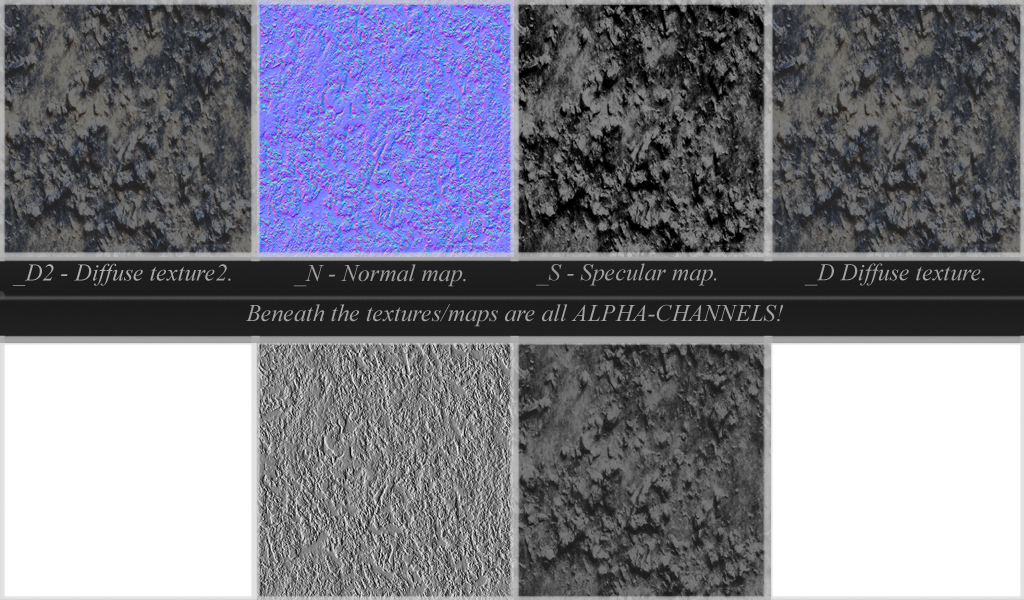
I use the _D2 as main texture....and _D...i dont know

But FPSC was acting weird when the entity didnt had a _D.
The D2 and the _D are both exactly the same...only with a different name.
Hope this will help...and hope it works!
---EDIT---
Oh yeah almost forgot to say...the alpha beneath the (for example) _D2 belongs to _D2...and the alpha beneath the _N belongs to _N...and so one.
