hey, all. a recent thread in the Newcomers forum
HERE made me wonder if 1) others had a proper Icon Editor and 2) others realized the need to have (and the ability to) include various sizes/formats of your custom icon within itself.
first, here's a link to
AWIcons. they offer a completely free version (AWIcons Lite) that i've been using for many years which includes features such as alpha/transparency tools, antialiasing, gradients, text, and many standard drawing tools. beside icons, it loads/saves cursors, animated cursors, and icon libraries.
second, a reminder to include standard formats in your icon so windows has something appropriate to display, which it will do automatically if one is included in your icon.
AWIcons makes it pretty easy (see the screenshot). once you create your standard 32x32x32 bit icon, right-click it as shown and choose "create standard formats...". it will then generate the rest for you. you also have the option to include completely different icons for various sizes/formats. ie, 1 for desktop shortcuts and 1 for the taskbar, so you can be creative here, too. when you save your icon, all formats are saved inside the single .ico file.
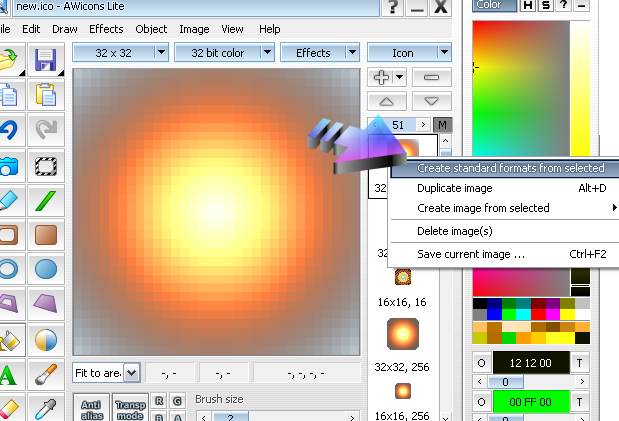
Virtual Nomad
AMD XP 1800+ (~1.6 Ghz) / 1.5 GB RAM
ATI Radeon 8700LE 128 MB / Windows XP