What I do is look at where the limbs are at on the car and assign them accordingly. I have included a screen pic of the car in Milkshape, showing how the joints are seen in DBP.
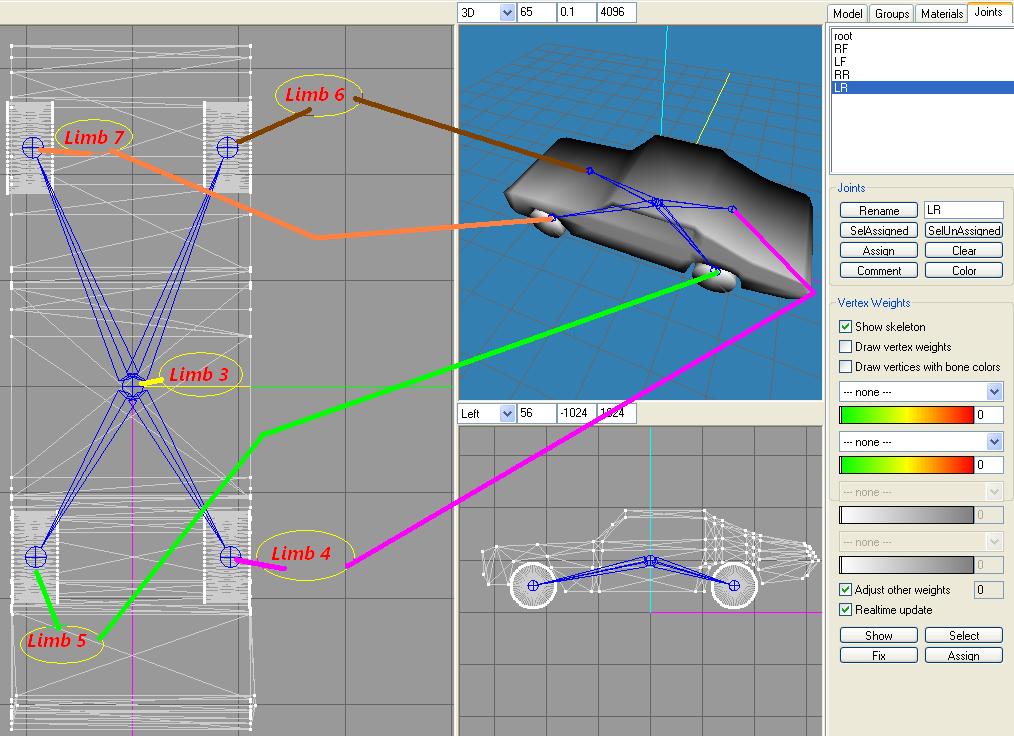
I also am including some diagnostic code here so you can determine what the limbs on your car are according to DBP:
Rem Project: mycarsimtest
Rem Created: Wednesday, September 15, 2010
Rem ***** Main Source File *****
` demonstrates simple creation of a vehicle
` set up program
phy enable debug
phy start
autocam off
sync on
sync rate 60
color backdrop 0
make light 1
set directional light 1, -5, -5, 5
position camera -20, 20, -25
point camera 0, 10, 0
` create ground
load image "media\road2.png", 1
make object box 1, 1000, 1, 1000
texture object 1, 1
phy make rigid body static box 1
` load car
load object "media\c3LBFN.x", 2
color object 2,rgb(255,0,0)
set object ambience 2,rgb(255,0,0)
position object 2,15,2,-25
rotate limb 2,0,0,-90,0
remstart
perform checklist for object limbs 2
TotalLimbs = checklist quantity() -1
limb = 3
make object sphere 10,8
color object 10,rgb(0,255,0)
set object ambience 10,rgb(0,255,0)
position camera 0,10,20
point camera 0,10,0
LimbDelay = timer() + 500
repeat
x# = limb position x(2,limb)
y# = limb position y(2,limb)
z# = limb position z(2,limb)
position object 10,x#,y#,z#
text 10,100,"limb: " + str$(limb)
if keystate(38) = 1 and timer() > LimbDelay
inc limb
if limb > TotalLimbs then limb = 3
LimbDelay = timer() + 500
endif
sync
until mouseclick() > 0
end
remend
` set up vehicle
phy create vehicle 2
phy add vehicle body 2, 0.75, 0.4, 0.75, 0.0, 0.8, 0.0
PHY ADD VEHICLE WHEEL 2,4, 2.36, 0.40, 0.66, 0.82, 0.80, 0, 1 :`Passenger rear
PHY ADD VEHICLE WHEEL 2,5, 2.36, 0.40, -0.66, 0.82, 0.80, 0, 1 :`Driver rear
PHY ADD VEHICLE WHEEL 2,7, -1.51, 0.40, -0.66, 0.82, 0.80, 1, 1 :`Driver front
PHY ADD VEHICLE WHEEL 2,6, -1.51, 0.40, 0.66, 0.82, 0.80, 1, 1 :`Passenger front
phy set vehicle max motor 2, 400.0
phy set vehicle steering delta 2, 0.1
phy set vehicle max steering angle 2, 0.4
phy set vehicle auto 2, 1
phy set vehicle suspension spring 2,1.0 : `100
phy build vehicle 2
` main loop
do
` follow car
set camera to follow object position x ( 2 ), object position y ( 2 ), object position z ( 2 ), 0, 26, 8, 1, 0
` update physics and screen
phy update
sync
loop
end
You'll notice that I have remmed out a section of the code. UN-rem it (is that a word?) and run it. Press L to cycle through the different limbs of my version of your car. The program will stop when you click a mouse button.
Next, change the car's object filename to your car model. Write down what DBP shows the limbs as. Change the limb assigments in the code (notice that I wrote which is passenger front, driver rear, etc.). Rem out the code section again and run it to see if it helps.
I'm not really a programmer.....I only play one on TGC.
