Hi guys, small update on this project. I'm now making this project a tablet/desktop app for creating spritesheets for animated game elements. I plan on making it possible to draw the limbs in the app.
It will be possible in a 'canvas' mode to draw limbs with multiple layers, the 'basic' layers will be Paint, Shade and Outline:
In
Paint it will be possible to create the main colour elements of each limb using brushes.
In
Shade it will be possible to go over the paint layer with a shading brush (this layer will be semi transparent and be above the Paint layer.
In
Outline it will be possible to draw a spline outline in any colour / thickness using a number of styles. This will be the top layer.
The aim is to have a "simple" drawing program that makes it easy for developers / artists to create all character elements, then animate them in one program and easily export spritesheets and / or animation data.
The 'basic' app will be for iPad, Android tablets and Windows and will retail for around £1.99.
Below is an early image from a proof of concept I'm working on for the drawing element (just has spline creation / editing so far):
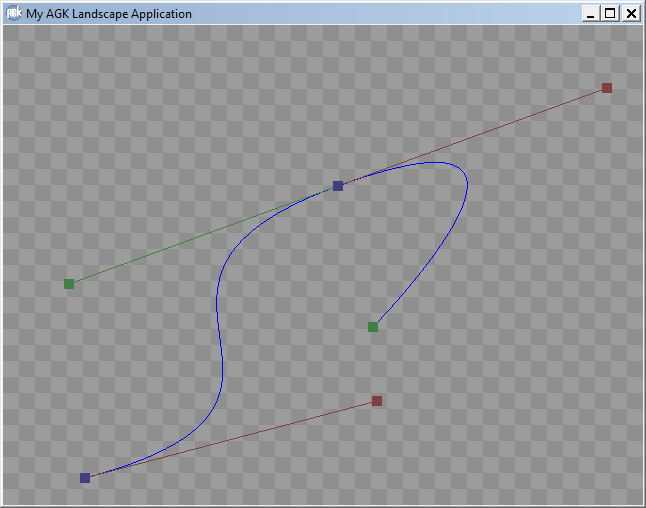
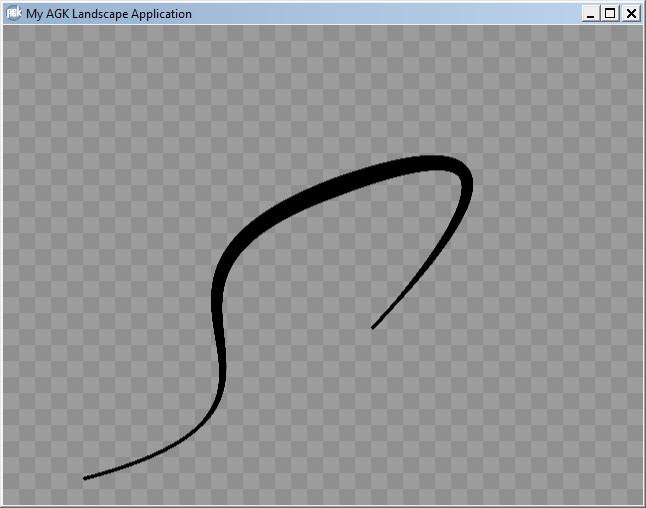
EDIT: Now I have Undo/Redo working for spline creation

next I'll add the paint layer...
"Everything should be made as simple as possible, but not simpler."
