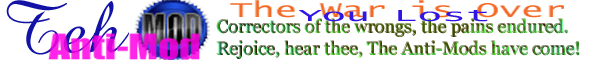Hmm... okay... I think that Lee has physics interaction issues with the save game. (hears the crys of 'duhhh'), now is the time to answer 'why'.
We already know from the 'Who needs a Jetpack' thread which revealed a bug which can occur if the player picksup a box that he is standing on. You can translate this into the current issue by suggesting that physical forces are not saved, you can also hyphothisis that physics is not run EXCEPT on startgame or if another object interacts with them.
This theory explains lons problem with the floating TNT box, yet the flying barrels defys that theory, instead, it appears that an omni directional force was introduced into the savegame file. (You can see which barrels moved where). It is my guess that this force is actually the barrel exploding, the explosion caused the barrels to fly across the room...
HOWEVER, the two barrels by the staircase seem to have barrly moved, this might indicate that they were trapped, or the explosions are plr relative.
This has been a Merry Update, bringing long rants to you!
Curses the fact that the thread has 2 pages...
Quote: "Hard to re-find: if you quick save during a door is opening, when you load, the door will be closed, and it will be a bit hard for it to re-open (click use several times). It happened only 2 times, i tried to re-do to see better the bug around 7 times, like i said, only 2 times happened."
Script error, pressing enter twice will do it. Correction would be rather hard, instead there should be a 'setsavedstate' command, that would make the door be open after it saves.
@Airslide... lol, old lee is adding features that we all want and not telling us?
Wisemen are hard to find, they are tarnished by sayings and quotes that are not of their true nature.