Greetings all. There seems to be some of confusion and what not about getting models working in FPSC with the use of milkshape3d. hopefully here I can answer some questions and help those haveing any trouble with getting characters and such into FPSC. If you have questions, post them here and I will answer them as best as I can in this posting. This first post will be a 'Post in progress' SO if your question isn't anwered right away please be patient.(Mods, I apoligize if this post seems unnessecary but I get waaay more than my fare share of emails on how to do this and that in Milkshape, so if I could be allowed this post to clear as much up as I can I would be eternally grateful. Thanks

)
*Q-
Can I get a .x file into Milkshape?
A-Yes. You can directly get a .x file into milkshape by clicking Tools/DirectX Mesh Tools- this opens a box with more Icons. Click the Folder icon and choose the .x file of choice. Click the Disk icon and it will place the object in milkshape. NOTE- It will have no bones and retain no animation, this is a mesh only tool. While it is in the mesh tool you can also use the polly reduction tool slide bar. It's not the best reduction tool but still is available to you.
*Q-
Can I get the standard FPSC animated skeleton into milkshape, retaining animation?
A-Yes and No. Though Milkshape can import a .x it can't import the animation directly. I find that Fragmotion serves as a great companion to Milkshape. Fragmotion can import a .x file and retain the animation as well as bone information, then export as a Milkshape3d file (.ms3d) This allows for the mesh, bones and animation to be imported
into Milkshape.
*Q-
Ok so I have this model and animated skeleton Imported into Milkshape, But I want to create my own enemy; What do I do?
A- What you can do is 'select faces', then selact all the faces and delete them. this will give you a skeleton to work with. The skeleton is still animated, so all you have to do is create your model around the skeleton. Use milkshapes abilaty to uv map; the less you depend on other programs the better.
*Q-
But I just found a bunch of freebies on Turbo Squid and they are already uv mapped, I just need them attatched to the FPSC skeleton. How do I go about doing that ?
A- Very carefully. The first thing you do is make sure you have a working FPSC skeleton and save skeleton only as a milshape 3d file. Then close milkshape. Open it again and import your model FIRST! Then File/Merge...and choose the skeleton MS3d file. The skeleton must be chosen second or you will loose all animation. You may have to resize/reshape the model in order to fit the skeleton. NEVER reshape the skeleton to fit the model; it will screw up all your animation. Attatch the vertecies to the bones as normal and export.
*Q-
When exporting my model, How do I go about doing it? What exporter should I use? What settings should I have on?
A- First off save your model to back it up, then export useing the JT exporter; do not use the directX 8.0 exporter. For some reason it totally screws up animation and models in FPSC(at least in my experience) Use the Jt exporter and make sure the following changes are made in the JT exporter dialogue box-
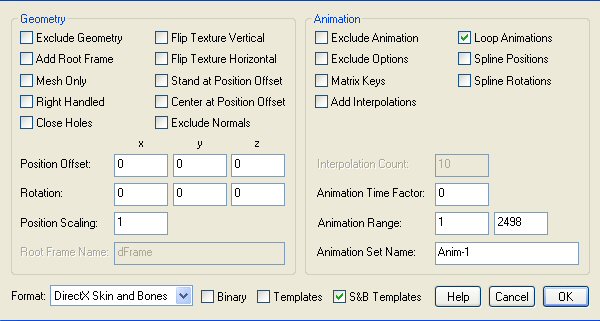
*Q-
I followed your advice but my model still sinks halfway into the ground; What am I doing wrong?
A- You are using an older skeleton. Before FPSC V1.4 it really didnt matter about the first bone of the skeleton; all you had to do was make sure the feet were at y coordinates '0'. Now the industry standard is haveing a 'root bone'- the first bone of the model is at x,y,z, coordinates 0,0,0. In between the feet. allot of skeletons of the past had the 'root bone' at the crotch area or even off to the side at hip height. Do not use these skeletons, import a better one with the proper positioning.
*Q-
With the milkshape skeletons, do you assign the vertices to the bones or bips?
A- I have always assighned Vertecies to the bones right below the listed Bip. I don't suppose it really doesn't matter, but I tend to try to stick with operating on the more milkshape related parts within milkshape, just to avoid unforeseeable problems.
*Q-
How do I set up animations in my FPE from mikshape?
A- Well quite honestly if you are useing the default skeleton then you really just have to copy a similar FPE and just change the name, name of the model and name of the texture. A current animation list and their numbers should already be provided on page 88 of your FPSC manual. These are the standard animation numbers and they corrolate to the anim frame numbers (example)-
anim1 = 210,234 (anim1 refers to the idle animation, 210,234 arer the frames of the start and end animation)
Should you have a custom skeleton the numbers need to be subtracted by 1 (from what they are listed in milkshape)This is because FPSC reads the first frame as frame 1 where as Milkshape reads the first frame as 0.
*Q-
Can I alter the animations in the default skeleton?
A- Yes but honestly it's easier to add animations to the end of the animation frames. The problem is when you import a .x that has been turned into an ms3d file, all the 'key frame animation' info is gone and it makes every frame a key frame. So to make a custom animation just increase the amount of frames by what you will need and create your animation at the end. Google a milkshape animation tutorial for specifics on how to animate.
*Q-
I do everything you say for the animation thing with the directx jt, but when I export it, and put it into make entites from x it keeps saying error 7018 could not load object at line 49, can you help?
A- I honestly don't have any experience with 'make entities from x'. I do everything manually and use a previous example that is similar to what I am putting in and only change the nessecary parts. If you already have a failed attempt then you already have bad info that does not get covered up. You can relieve this by eraseing the previously made .bin and .dbo that is associated with the file, otherwise no changes will be made. Sometimes you also get an error like this if you make an entity and not attatch it to a bone. All models in FPSC MUST have a bone attatched, even if all the vertecies are attatched to a single bone set at x,y,z, coordinates 0,0,0. Even segments.
*Q-
Is there a way in Milkshape that in just the last frames, that you can reset the skeleton??
A- Yes; the easiest way to do this is to go to the first frame of animation, select/bones, then select the entire skeleton, Animate/check 'Operate on selected joints only',Animate/Copy Keyframes, move to the blank frame or first frame you wish the 'reset' frame to be, Animate/Paste Keyframes, Animate/Set Keyframe. This will make the start frame of the new animation the same as the very first. I never suggest manually moving the bones as the human hand, though skilled, cannot achieve the perfection of copying the pose.
*Q-
when i export like you said i get a character with animations and all, but it is completely black in the fpsc(textures appear in milkshape, but not fpsc). there are no textures of any kind on it. how can i correct this?
A-Are you sure you have the correct amount of textures? Usually if you have more than one texture you run into this problem. Although it is possible to use multiple textures, if you are only useing one texture for the model in FPSC it must also only have one in Milkshape3d.
*Q-
When opening a model using fragmotion it says error loading .fpe (not sure what the filename is ) file...
A- Well that's your problem right there. You don't want to open the .fpe. The .fpe is a text file, not a model file. The ones you want to open are .x or .dbo.
*Q-
All i wanted to do was make more unique looking female characters by making AIKO wear different clothes... can this be acomplished with UV map editing in milkshape and how??
A- Yes it can be achived this way, but an easier way would be to just alter the texture instead of alter it's uv mapping. As for how you need to google some Milkshape3d tutorials as I'm only covering aspects of Milkshape as related to FPSC. There are a ton of general modeling tuts in Milkshape out there.
*Q-
Also, even though the .fpe file wasn't loaded i did what was specified above and imported to milkshape and exporting it to .x using DirectX JT... but I can't find the new renamed file in the entities scifi list (i saved it there)... I'm sure I'm missing something... can someone help me out?
A-Once again, your'e not loading the .fpe. You need to import the .x into Fragmotion, and save the file as a .ms3d file you will remember in a place you know.Then open it in milkshape3d and export also knowing what the name is and its location. Honestly we can't tell you where you put something on your comp that you don't know what it is even named. That's less a modeling thing and more just general pc skills.You have to keep track of names and places.
I hope this helps and if there are any more Milkshape to FPSC questions I will answer them in this post to keep all the questions together in one spot. Please do not ask basic usage Milkshape questions as there are a ton of those tutorials out there already. You can just google them. Only ask FPSC related ones.
Sincerely,
D13