NOTICE: This project has been
temporarily canceled as it was not designed well to begin with and was never going to achieve finished status. I am in the process of redesigning the entire game so that it's much more expandable. The editor is now a second-priority part of the development as the game engine has turned out to be more important to get a finished game. I will tell you when I get a working demo of the latest project.
---------------------------------------------------------
Hey guys,
Rift is a free and open-source puzzle game based heavily on games such as Portal and Portal 2.
I know, it sounds like this is one of those "I'm going to do this, and this, and this..." posts where nothing ever happens (believe me, I've read through
this) but it's not. This is a serious Work In Progress.
---------------------------------------------------------
Gameplay: Rift is a 3D puzzle game. You pick up bricks, stand on buttons, open doors, find keys, and win levels. Rift includes a built-in editor. That's means you can create your own puzzles! In fact, all the levels included were created with the built-in editor.
---------------------------------------------------------
Background: I originally decided I wanted to make Rift after finishing the Portal 2 singleplayer campaign by myself and the co-op campaign with my brother over a LAN. I wanted to have a go at making new levels for Portal 2, but when I went to get the editor, I found it to be 256mb, way more then I can download. Plus, you can only download it via Steam, so if my brother wanted to make levels as well he would have to download it again. Not good. So I got to work on Rift. I decided to put most of my effort into the editor, since editors are generally more difficult to code then games, and many people would be spending a large amount of time there (myself included).
---------------------------------------------------------
Recent news: New (fixed) demo! This is mainly so I can show Diggsey the bug with TopGui (or the way I'm using it) so not much has changed. Even the portals are still here. Step-by-step instructions on breaking TopGui:
1) Start Rift
2) Press Enter (show properties window)
3) Press E (switch to play mode)
4) Press E (switch to edit mode)
5) Press Enter (hide properties window)
6) Press Enter (show properties window)
7) Press E (switch to play mode)
8) Press E (switch to edit mode)
9) Press Enter (hide properties window/crash TopGui)
Good job! You just crashed TopGui in 9 easy steps!
---------------------------------------------------------
Older news: I have removed portals from the game. I found them too difficult to work with, and they did some strange things sometimes. I have removed the screenshots showing the portals for that reason. Plus they would have made it nearly impossible to make Rift multiplayer in the future. I just want Rift to be a fun, highly modifiable puzzle game. I also want to see it finished, and the portals were causing me so much trouble that I kept stopping work and getting frustrated. Also, as you can see, this post is now much more organised.
---------------------------------------------------------
Old news: Demo! I have finally uploaded a demo version for all to see. It's extremely messy and has many, many bugs but it shows basically what I've done so far. The source code is included, as this is an open-source game. The readme is in the documentation folder and lists some of the major bugs. If you find a really major bug (like if the game crashes when you jump), first check the readme to see if the bug is already listed, otherwise, TELL ME!

---------------------------------------------------------
There's probably already a game called
Rift, but I am terrible at coming up with names. I will probably change the name sometime in the near future.
---------------------------------------------------------
Unlike my last WIP,
Space Invaders 3D, I actually have some screenshots this time. The first one just shows one of the base
geoms (read down further), the second one shows the grab-arrows in the built-in editor, and the third one shows the raycasting-based entity placing (you can double-click to pick up objects and place again like this). There's not much to show visually yet, but most of the code is in place. I prefer to finish the hard stuff first, and all the hard stuff is code. I have too many unfinished projects already - I know that if you do all the easy/fun stuff first, you never finish (once again I refer you to
this).
---------------------------------------------------------
Each Level has one
geom, this is the base level geometry. The base distribution will come packed with several geoms. These are linked (and not copied) to each level. Then, if the level is one already created and not a new one, the level has a list of entities and their properties (position, rotation, scale, what happens when you stand on them, etc). To change and fine-tune the layout of the level, the level-maker uses
static entities, which will be blocks in various shapes and sizes. Finally, the level is populated with
puzzle-specific entities and
decorative entities and distributed on the internet for all to play. There will be
no global server for levels to be stored on.
---------------------------------------------------------
Here is the current progress:

= Completed

= Working on it

= Haven't started yet

= This feature has been canceled
Singleplayer

- FPS Controls

- FPS Movement

- FPS Collision (these three I already had finished in other projects)

- General Physics (needs fine-tuning - the gravity's a bit low)

- Per-Entity Scripts

- Basic GUI

- Picking Up Objects (carrying them)

- Per-Level Scripts

- Gameplay GUI

- Main Menu GUI

- Pushing Physics Objects Around

- "Rifter" gun and portal system (the system to handle them, not the portals themselves)

- Portals (the portals themselves, not the system to handle them)
Multiplayer

- Make
Rift Multiplayer (this is last on the list, though now portals have been removed it may still happen)
Editor

- FPS Flying Controls

- FPS Flying Movement

- Entity Placing

- Entity Deleting

- Entity-Moving Grab-Arrows (a
gizmo like in 3D modeling programs. they have recently become buggy for some reason)

- Basic GUI

- Entity List GUI (for selecting which entities to place)

- Properties Windows For Entities

- Properties Windows For Levels
And here are the screenshots:
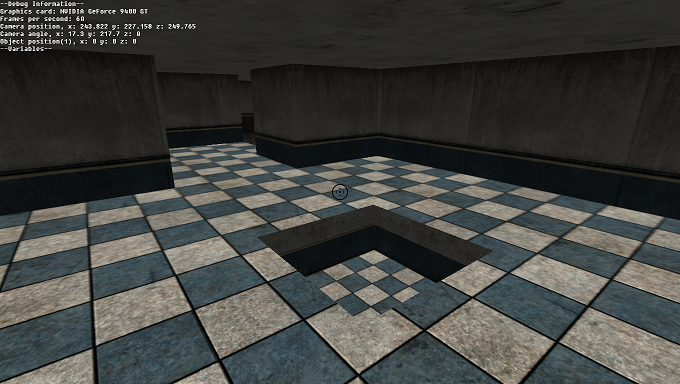
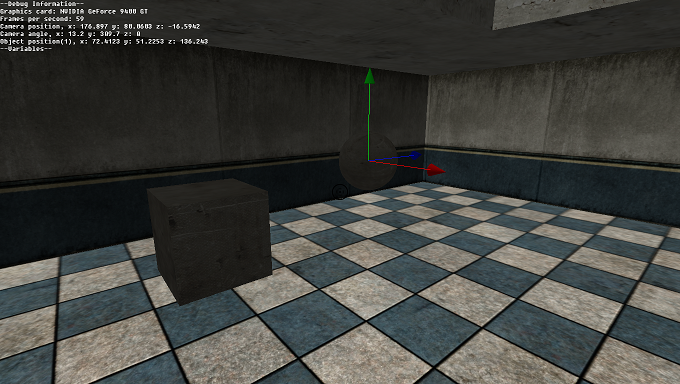
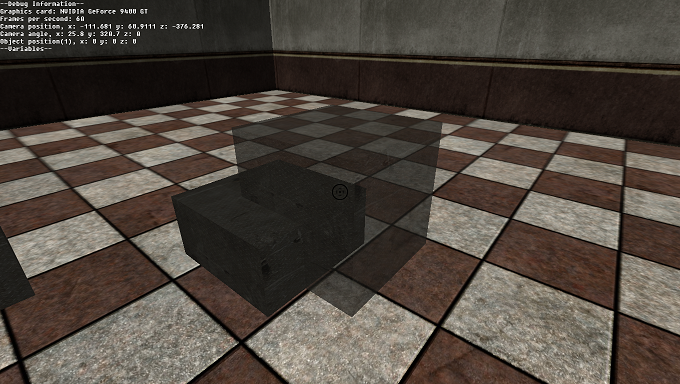
Clonkex
