-------------------------------------------------------------------
Open source!
-------------------------------------------------------------------
Latest videos!
part 2.
Whas bored today and started on an side project to boinkadroid

I dont know if it will end upp to something working?
But this is my progress so far!
Its completely new compared to my raycast engine in dbp as now have i planned to make it easier to do floors and ceilings in the future!
Experimenting with floor heights!
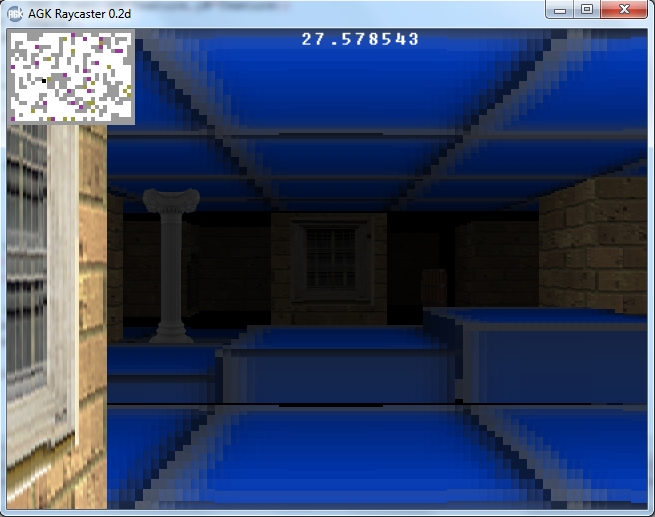
Floor and ceiling in lowres.
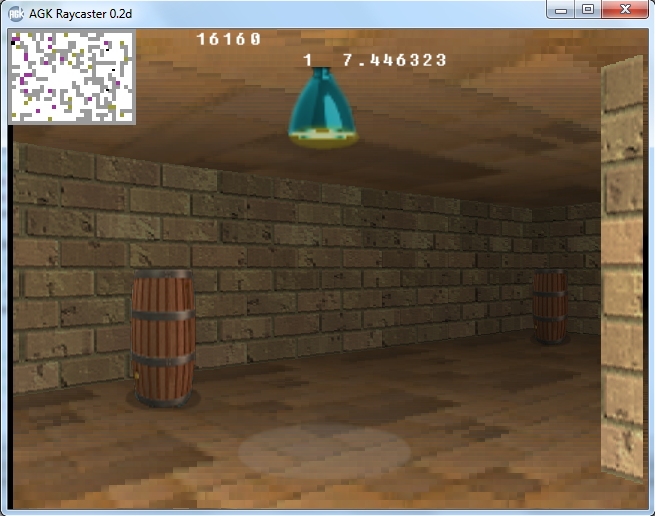
With floor textures.
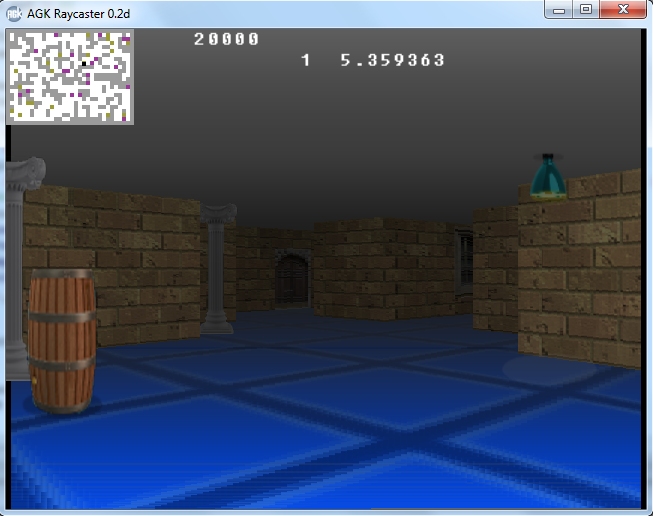
Now supports 3d sprites! ( 20 at the same time )
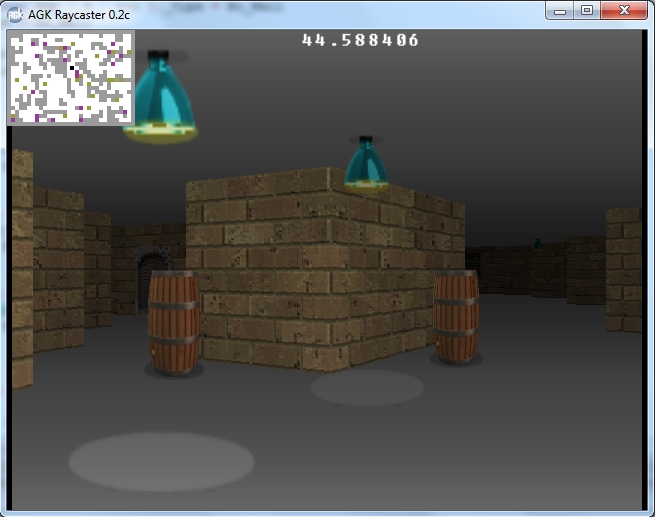
Now supports multi textures.(files will be added later this week.)
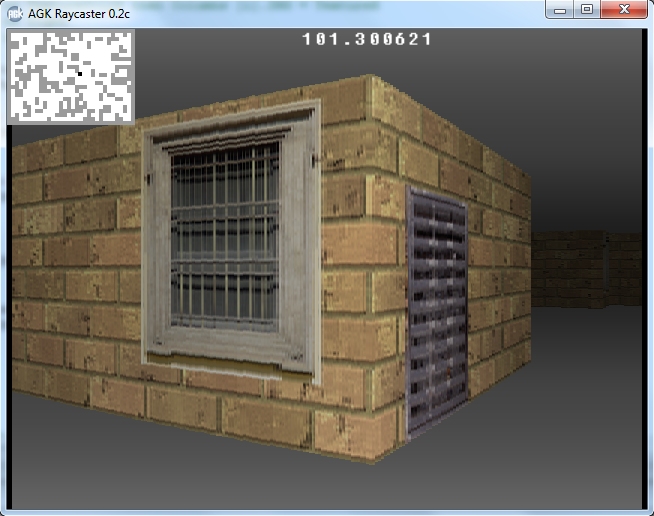
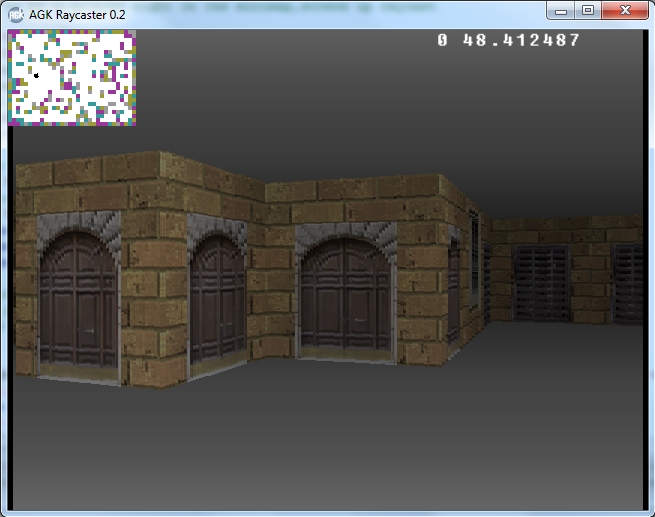
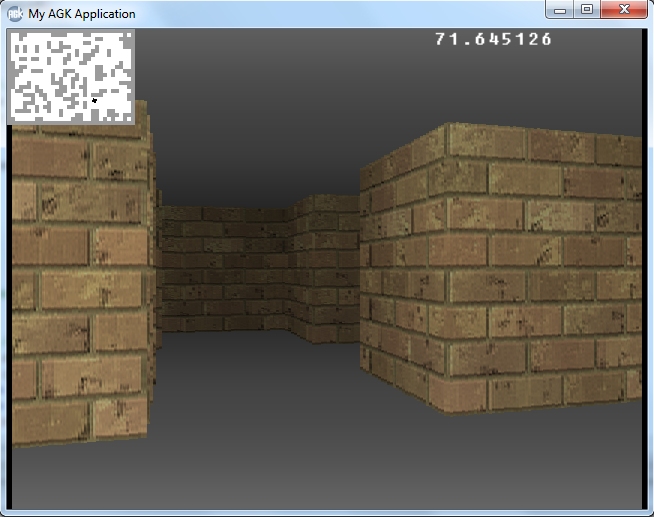
Here comes the source code to be embaressed about

Enjoy and let me know if you improve it

I want this to be an open source project for any agk user to have for there games.
With this do i mean i want your improvements not your games

First of all so is this an basic starter kit that is planned to grow.
And to be clear about it you are free to use it anyway you want.
But please give me some credit

You can download the zip file or cut and paste this!
-------------------------------------------------------------------
Jerico2day is storing and tracking all files here!
-------------------------------------------------------------------
http://darkbit.devstorm.co.uk/redmine/projects/raycast-pseudo3d
svn access
http://darkbit.devstorm.co.uk/redmine/svn/raycast-pseudo3d
-------------------------------------------------------------------
My updates.
-------------------------------------------------------------------
Latest files
0.3c
https://forumfiles.thegamecreators.com/download/2343575
Bugg fix 0.3b.
https://forumfiles.thegamecreators.com/download/2338234
0.3A (12-04-16) (is a typo on the zip file as this is 0.3A )
https://forumfiles.thegamecreators.com/download/2338142
0.2d
https://forumfiles.thegamecreators.com/download/2280270
0.2c
https://forumfiles.thegamecreators.com/download/2279187
Old files
0.2b
https://forumfiles.thegamecreators.com/download/2278887
0.2
https://forumfiles.thegamecreators.com/download/2278836
remstart
////////////////////////////////////////////////////////////////////////////////
// Raycast engine for AGK //////////////////////////////////////////////////////
////////////////////////////////////////////////////////////////////////////////
/////// Open source ////////////////////////////////////////////////////////////
////////////////////////////////////////////////////////////////////////////////
By
Cliff Mellangård
Sweden
Forum id
Cliff Mellangard 3DEGS
////////////////////////////////////////////////////////////////////////////////
Link to usefull sites. /////////////////////////////////////////////////////////
////////////////////////////////////////////////////////////////////////////////
http://www.permadi.com/tutorial/raycast/index.html
http://dev.opera.com/articles/view/creating-pseudo-3d-games-with-html-5-can-1/
////////////////////////////////////////////////////////////////////////////////
remend
global AngDummy
AngDummy = CreateSprite ( 0 )
SetSyncRate ( 0, 1 )
SetVirtualResolution ( GetDeviceWidth(), GetDeviceHeight() )
//setsorttextures(0)
global IMG
IMG = LoadImage ( "128x128.png" )
global IMG_Back
IMG_Back = LoadImage ( "Back.png" )
// number of map blocks in x-direction
#constant mapWidth 32
// number of map blocks in y-direction
#constant mapHeight 24
// how many pixels to draw a map block
#constant miniMapScale 4
// The same as minimap scale and is only used to get the right texture column for the screen column
#constant TextureScale 128
global dim map [mapWidth,mapHeight] as integer
Random_Map ()
// Number of rays we use
#Constant numRays 210
// this is 60/numrays
#Constant rayspeed 0.2857142
#Constant PI 3.1415926535
// not used yet
#Constant View_Distance 1.0
// screen width divided by numrays
#constant Column_Width 3
// Create our rays //////////////////
type sRay
x as float
y as float
Angle as float
Dot as integer
endtype
global dim Ray[numRays] as sRay
for t=0 to numRays
i = CreateSprite ( 0 )
SetSpriteSize ( i , Column_Width , 2 )
SetSpritePosition ( i, -100, -100 )
SetSpriteColor ( i, 0 , 0 , 0 , 255 )
Ray [t].Dot=i
next t
i = CreateSprite ( IMG_Back )
SetSpritePosition ( i , 5 , 0 )
SetSpriteSize ( i , Column_Width*numRays , 480 )
/////////////////////////////////////////////
// Create our screen columns ////////////////
/////////////////////////////////////////////
type sColumn
ID as integer
IMG as integer
Height as integer
endtype
global dim Columns [numRays] as sColumn
for t=1 to numRays
if t=1
i = CreateSprite ( IMG )
SetSpriteSize ( i , Column_Width , 120 )
//SetSpriteColor ( i, 255 , 255 , 255 , 255 )
/////////////////////
// NEW //////////////
/////////////////////
SetSpriteAnimation ( i, 1, TextureScale, TextureScale*4 )
/////////////////////
/////////////////////
else
i = clonesprite(Columns [1].ID)
SetSpritePosition ( i, 260+(t*Column_Width), 180 )
endif
Columns [t].ID=i
next t
global dim Block [mapWidth*mapHeight]
for t=1 to (mapWidth*mapHeight)
i = CreateSprite ( 0 )
SetSpriteSize ( i , miniMapScale , miniMapScale )
SetSpriteColor ( i, 255 , 255 , 255 , 255 )
Block[t]=i
next t
/////////////////////////////////////////
// Create our player ////////////////////
////////////////////////////////////////
type sPlayer
ID as integer
x as float
y as float
dir as integer
rot as float
speed as integer
moveSpeed as float
rotSpeed as float
endtype
global Player as sPlayer
// current x, y position of the player
Player.x = 16 : Player.y = 10
// the direction that the player is turning, either -1 for left or 1 for right.
Player.dir = 0
// the current angle of rotation
Player.rot = 0
// is the playing moving forward (speed = 1) or backwards (speed = -1).
Player.speed = 0
// how far (in map units) does the player move each step/update( its this number * frame time )
Player.moveSpeed = 2.0
// old ////// ( Number math.PI ) how much does the player rotate each step/update (in radians)
Player.rotSpeed = 120.0
i = CreateSprite ( 0 )
SetSpriteSize ( i , miniMapScale , miniMapScale )
SetSpriteColor ( i, 0 , 0 , 0 , 255 )
SetSpritePosition ( i, Player.x*miniMapScale, Player.y*miniMapScale )
Player.ID = i
Draw_MiniMap ()
global GFT#
do
GFT# = GetFrameTime()
Check_keys ()
Move_Player ()
Raycast()
if GetRawKeyPressed( 9 )
Random_Map ()
Draw_MiniMap ()
endif
//if GetRawKeyPressed( 32 ) then inc dt
//if dt>1 then dt=0
print(" "+str(dt)+" "+str( Screenfps() ) )
Sync()
loop
function Random_Map ()
for x = 0 to mapWidth-1
for y = 0 to mapHeight-1
map [ x , y ]=0
if Random(0,10)=1
map [ x , y ]=Random(1,4)
map [ x+1 , y ]=Random(1,4)
if x-1>0 then map [ x-1 , y ]=Random(1,4)
if x+2<mapWidth then map [ x+2 , y ]=Random(1,4)
endif
if Random(0,10)=1
if y-1>0 then map [ x , y-1 ]=Random(1,4)
map [ x , y+1 ]=Random(1,4)
if y+2<mapHeight then map [ x , y+2 ]=Random(1,4)
map [ x , y ]=Random(1,4)
endif
if x=0 or x=mapWidth-1 then map [ x , y ]=Random(1,4)
if y=0 or y=mapHeight-1 then map [ x , y ]=Random(1,4)
next y
next x
endfunction
function Check_keys ()
Player.speed = 0
if GetRawKeystate( 38 ) then Player.speed = 1
if GetRawKeystate( 40 ) then Player.speed = -1
Player.dir = 0
if GetRawKeystate( 39 ) then Player.dir = 1
if GetRawKeystate( 37 ) then Player.dir = -1
endfunction
function Move_Player ()
// player will move this far along the current direction vector
moveStep# = player.speed * (player.moveSpeed*GFT#)
// add rotation if player is rotating (player.dir != 0)
player.rot = player.rot+(player.dir * (player.rotSpeed*GFT#))
// calculate new player position with simple trigonometry
newX# = player.x + (cos(player.rot) * moveStep#)
newY# = player.y + (Sin(player.rot) * moveStep#)
// Basic wall collision
newX=newX#
newY=newY#
//if map [newX,newY]>0 then ExitFunction
// set new position
player.x = newX#
player.y = newY#
SetSpritePosition ( Player.ID, Player.x*miniMapScale, Player.y*miniMapScale )
setspriteangle (Player.ID,player.rot)
//print(" "+str(WrapAngle(player.rot)))
endfunction
function Raycast()
PLx# = player.x*32
PLy# = player.y*32
StartAngle#=WrapAngle(player.rot-30)
rayspd#=0.0
for i = 1 to numRays
//setspriteangle (DotRay [i],StartAngle#)
cosAng#=cos(StartAngle#)
sinAng#=Sin(StartAngle#)
move#=0.0
/////////////////////
// NEW //////////////
/////////////////////
wall_ID=0
/////////////////////
/////////////////////
target=0
while target=0
move# = move#+0.025
newX = player.x + ( cosAng# * move#)
newY = player.y + ( sinAng# * move#)
target=1
/////////////////////
// NEW //////////////
/////////////////////
wall_ID=map [newX,newY]
/////////////////////
/////////////////////
select ( map [newX,newY] )
case 0:
target = 0
endcase
endselect
endwhile
// Backtrack to make it smooth
target=0
while target=0
move#=move#-0.01
newX = player.x + ( cosAng# * move#)
newY = player.y + ( sinAng# * move#)
if newX<0 then newX=0
if newY<0 then newY=0
select ( map [newX,newY] )
case 0:
target=1
newX# = (player.x + ( cosAng# * move#))
newY# = (player.y + ( sinAng# * move#))
Ray[i].x = newX#*32
Ray[i].y = newY#*32
endcase
endselect
endwhile
// (newx#-y#)+3 to be displayed right on the minimap,screws up raycast
TextureX#=newX#*TextureScale
TextureY#=newY#*TextureScale
TextureX#=TextureX#-(newX*TextureScale)
TextureY#=TextureY#-(newY*TextureScale)
// convert it to an integer
TextureX=TextureX#+(TextureScale/2)
TextureY=TextureY#+(TextureScale/2)
//hitting top or bottom
GetTexture( i , TextureY , TextureX )
//hitting left or right
GetTexture( i , TextureX , TextureY )
/////////////////////
// NEW //////////////
/////////////////////
if wall_ID=2 then Columns [i].IMG=Columns [i].IMG+128
if wall_ID=3 then Columns [i].IMG=Columns [i].IMG+256
if wall_ID=4 then Columns [i].IMG=Columns [i].IMG+384
/////////////////////
/////////////////////
/////////////////////
Remstart
64 is the size of the wall blocks.
277 the viewing plane .
distance = (( 64 / Actual distance *cos( angle in the fov ))) * 277)
remend
Columns [i].Height = ( (64 / ( Distance ( PLx# , PLy# , Ray[i].x , Ray[i].y ) *cos( WrapAngle(30-rayspd#) )))*300 )
fade=Columns [i].Height/2
if fade>255 then fade=255
SetSpriteColor ( Columns [i].ID , fade , fade , fade , 255 )
SetSpriteFrame(Columns [i].ID , Columns [i].IMG )
setspritesize(Columns [i].ID ,Column_Width, Columns [i].Height )
SetSpritePosition ( Columns [i].ID , 2+(i*Column_Width), 240-( Columns [i].Height/2 ) )
StartAngle#=WrapAngle(StartAngle#+rayspeed)
rayspd#=rayspd#+rayspeed
next i
endfunction
// used to get pixel on floor
function getGrid(x,y)
Tile_size=64
``converts it to an grid grid nr
X1=x/Tile_size
Y1=y/Tile_size
``converts it to an world position
X2=(X1*Tile_size)-Tile_size
Y2=(Y1*Tile_size)-Tile_size
``here do we get an pixel cord inside that tile
X3=((x-X2)-Tile_size)//+1
Y3=((y-Y2)-Tile_size)//+1
result=X3+(Y3*Tile_size)
ENDFUNCTION result
function GetTexture( Column , Source , Target )
select ( Source )
case 0:
Columns [Column].IMG = Target
endcase
case 1:
Columns [Column].IMG = Target
endcase
case 127:
Columns [Column].IMG = Target
endcase
case TextureScale:
Columns [Column].IMG = Target
endcase
endselect
endfunction
function Distance (x#,y#,x2#,y2#)
distX# = x# - x2#
distY# = y# - y2#
dist# = sqrt ( ( distX# * distX# ) + ( distY# * distY# ) )
endfunction dist#
function WrapAngle(ang#)
setspriteangle(AngDummy,ang#)
result#=getspriteangle(AngDummy)
endfunction result#
/////////////////////////////////////////////////////////////////////
function Draw_MiniMap ()
rect=1
for y = 0 to mapHeight-1
for x = 0 to mapWidth-1
if map [ x , y ] >= 1 and map [ x , y ] <= 4
if map [ x , y ] = 1 then SetSpriteColor ( Block[rect], 155 , 155 , 155 , 255 )
if map [ x , y ] = 2 then SetSpriteColor ( Block[rect], 55 , 155 , 155 , 255 )
if map [ x , y ] = 3 then SetSpriteColor ( Block[rect], 155 , 55 , 155 , 255 )
if map [ x , y ] = 4 then SetSpriteColor ( Block[rect], 155 , 155 , 55 , 255 )
SetSpritePosition ( Block[rect], x*miniMapScale, y*miniMapScale )
inc rect
else
SetSpriteColor ( Block[rect], 255 , 255 , 255 , 255 )
SetSpritePosition ( Block[rect], x*miniMapScale, y*miniMapScale )
inc rect
endif
next x
next y
endfunction
Old code.........
remstart
////////////////////////////////////////////////////////////////////////////////
// Raycast engine for AGK //////////////////////////////////////////////////////
////////////////////////////////////////////////////////////////////////////////
/////// Open source ////////////////////////////////////////////////////////////
////////////////////////////////////////////////////////////////////////////////
By
Cliff Mellangård
Sweden
Forum id
Cliff Mellangard 3DEGS
////////////////////////////////////////////////////////////////////////////////
Link to usefull sites. /////////////////////////////////////////////////////////
////////////////////////////////////////////////////////////////////////////////
http://www.permadi.com/tutorial/raycast/index.html
http://dev.opera.com/articles/view/creating-pseudo-3d-games-with-html-5-can-1/
////////////////////////////////////////////////////////////////////////////////
remend
global AngDummy
AngDummy = CreateSprite ( 0 )
SetSyncRate ( 0, 1 )
SetVirtualResolution ( GetDeviceWidth(), GetDeviceHeight() )
//setsorttextures(0)
global IMG
IMG = LoadImage ( "128x128.png" )
global IMG_Back
IMG_Back = LoadImage ( "Back.png" )
// number of map blocks in x-direction
#constant mapWidth 32
// number of map blocks in y-direction
#constant mapHeight 24
// how many pixels to draw a map block
#constant miniMapScale 4
// The same as minimap scale and is only used to get the right texture column for the screen column
#constant TextureScale 128
global dim map [mapWidth,mapHeight] as integer
Random_Map ()
// Number of rays we use
#Constant numRays 210
// this is 60/numrays
#Constant rayspeed 0.2857142
#Constant PI 3.1415926535
// not used yet
#Constant View_Distance 1.0
// screen width divided by numrays
#constant Column_Width 3
// Create our rays //////////////////
type sRay
x as float
y as float
Angle as float
Dot as integer
endtype
global dim Ray[numRays] as sRay
for t=0 to numRays
i = CreateSprite ( 0 )
SetSpriteSize ( i , Column_Width , 2 )
SetSpritePosition ( i, -100, -100 )
SetSpriteColor ( i, 0 , 0 , 0 , 255 )
Ray [t].Dot=i
next t
i = CreateSprite ( IMG_Back )
SetSpritePosition ( i , 5 , 0 )
SetSpriteSize ( i , Column_Width*numRays , 480 )
/////////////////////////////////////////////
// Create our screen columns ////////////////
/////////////////////////////////////////////
type sColumn
ID as integer
IMG as integer
Height as integer
endtype
global dim Columns [numRays] as sColumn
for t=1 to numRays
if t=1
i = CreateSprite ( IMG )
SetSpriteSize ( i , Column_Width , 120 )
//SetSpriteColor ( i, 255 , 255 , 255 , 255 )
SetSpriteAnimation ( i, 1, TextureScale, TextureScale )
else
i = clonesprite(Columns [1].ID)
SetSpritePosition ( i, 260+(t*Column_Width), 180 )
endif
Columns [t].ID=i
next t
global dim Block [mapWidth*mapHeight]
for t=1 to (mapWidth*mapHeight)
i = CreateSprite ( 0 )
SetSpriteSize ( i , miniMapScale , miniMapScale )
SetSpriteColor ( i, 255 , 255 , 255 , 255 )
Block[t]=i
next t
/////////////////////////////////////////
// Create our player ////////////////////
////////////////////////////////////////
type sPlayer
ID as integer
x as float
y as float
dir as integer
rot as float
speed as integer
moveSpeed as float
rotSpeed as float
endtype
global Player as sPlayer
// current x, y position of the player
Player.x = 16 : Player.y = 10
// the direction that the player is turning, either -1 for left or 1 for right.
Player.dir = 0
// the current angle of rotation
Player.rot = 0
// is the playing moving forward (speed = 1) or backwards (speed = -1).
Player.speed = 0
// how far (in map units) does the player move each step/update( its this number * frame time )
Player.moveSpeed = 2.0
// old ////// ( Number math.PI ) how much does the player rotate each step/update (in radians)
Player.rotSpeed = 120.0
i = CreateSprite ( 0 )
SetSpriteSize ( i , miniMapScale , miniMapScale )
SetSpriteColor ( i, 0 , 0 , 0 , 255 )
SetSpritePosition ( i, Player.x*miniMapScale, Player.y*miniMapScale )
Player.ID = i
Draw_MiniMap ()
global GFT#
do
GFT# = GetFrameTime()
Check_keys ()
Move_Player ()
Raycast()
if GetRawKeyPressed( 9 )
Random_Map ()
Draw_MiniMap ()
endif
if GetRawKeyPressed( 32 ) then inc floor_on
print(" "+str( Screenfps() ) )
Sync()
loop
function Random_Map ()
for x = 0 to mapWidth-1
for y = 0 to mapHeight-1
map [ x , y ]=0
if Random(0,10)=1
map [ x , y ]=1
map [ x+1 , y ]=1
if x-1>0 then map [ x-1 , y ]=1
if x+2<mapWidth then map [ x+2 , y ]=1
endif
if Random(0,10)=1
if y-1>0 then map [ x , y-1 ]=1
map [ x , y+1 ]=1
if y+2<mapHeight then map [ x , y+2 ]=1
map [ x , y ]=1
endif
if x=0 or x=mapWidth-1 then map [ x , y ]=1
if y=0 or y=mapHeight-1 then map [ x , y ]=1
next y
next x
endfunction
function Check_keys ()
Player.speed = 0
if GetRawKeystate( 38 ) then Player.speed = 1
if GetRawKeystate( 40 ) then Player.speed = -1
Player.dir = 0
if GetRawKeystate( 39 ) then Player.dir = 1
if GetRawKeystate( 37 ) then Player.dir = -1
endfunction
function Move_Player ()
// player will move this far along the current direction vector
moveStep# = player.speed * (player.moveSpeed*GFT#)
// add rotation if player is rotating (player.dir != 0)
player.rot = player.rot+(player.dir * (player.rotSpeed*GFT#))
// calculate new player position with simple trigonometry
newX# = player.x + (cos(player.rot) * moveStep#)
newY# = player.y + (Sin(player.rot) * moveStep#)
// Basic wall collision
newX=newX#
newY=newY#
//if map [newX,newY]>0 then ExitFunction
// set new position
player.x = newX#
player.y = newY#
SetSpritePosition ( Player.ID, Player.x*miniMapScale, Player.y*miniMapScale )
setspriteangle (Player.ID,player.rot)
//print(" "+str(WrapAngle(player.rot)))
endfunction
function Raycast()
PLx# = player.x*32
PLy# = player.y*32
StartAngle#=WrapAngle(player.rot-30)
rayspd#=0.0
for i = 1 to numRays
//setspriteangle (DotRay [i],StartAngle#)
cosAng#=cos(StartAngle#)
sinAng#=Sin(StartAngle#)
move#=0.0
target=0
while target=0
move# = move#+0.025
newX = player.x + ( cosAng# * move#)
newY = player.y + ( sinAng# * move#)
target=1
select ( map [newX,newY] )
case 0:
target = 0
endcase
endselect
endwhile
// Backtrack to make it smooth
target=0
while target=0
move#=move#-0.01
newX = player.x + ( cosAng# * move#)
newY = player.y + ( sinAng# * move#)
if newX<0 then newX=0
if newY<0 then newY=0
select ( map [newX,newY] )
case 0:
target=1
newX# = (player.x + ( cosAng# * move#))
newY# = (player.y + ( sinAng# * move#))
Ray[i].x = newX#*32
Ray[i].y = newY#*32
endcase
endselect
endwhile
// (newx#-y#)+3 to be displayed right on the minimap,screws up raycast
TextureX#=newX#*TextureScale
TextureY#=newY#*TextureScale
TextureX#=TextureX#-(newX*TextureScale)
TextureY#=TextureY#-(newY*TextureScale)
// convert it to an integer
TextureX=TextureX#+(TextureScale/2)
TextureY=TextureY#+(TextureScale/2)
//hitting top or bottom
GetTexture( i , TextureY , TextureX )
//hitting left or right
GetTexture( i , TextureX , TextureY )
Remstart
64 is the size of the wall blocks.
277 the viewing plane .
distance = (( 64 / Actual distance *cos( angle in the fov ))) * 277)
remend
Columns [i].Height = ( (64 / ( Distance ( PLx# , PLy# , Ray[i].x , Ray[i].y ) *cos( WrapAngle(30-rayspd#) )))*300 )
fade=Columns [i].Height/2
if fade>255 then fade=255
SetSpriteColor ( Columns [i].ID , fade , fade , fade , 255 )
SetSpriteFrame(Columns [i].ID , Columns [i].IMG )
setspritesize(Columns [i].ID ,Column_Width, Columns [i].Height )
SetSpritePosition ( Columns [i].ID , 2+(i*Column_Width), 240-( Columns [i].Height/2 ) )
StartAngle#=WrapAngle(StartAngle#+rayspeed)
rayspd#=rayspd#+rayspeed
next i
endfunction
// used to get pixel on floor
function getGrid(x,y)
Tile_size=64
``converts it to an grid grid nr
X1=x/Tile_size
Y1=y/Tile_size
``converts it to an world position
X2=(X1*Tile_size)-Tile_size
Y2=(Y1*Tile_size)-Tile_size
``here do we get an pixel cord inside that tile
X3=((x-X2)-Tile_size)//+1
Y3=((y-Y2)-Tile_size)//+1
result=X3+(Y3*Tile_size)
ENDFUNCTION result
function GetTexture( Column , Source , Target )
select ( Source )
case 0:
Columns [Column].IMG = Target
endcase
case 1:
Columns [Column].IMG = Target
endcase
case 127:
Columns [Column].IMG = Target
endcase
case TextureScale:
Columns [Column].IMG = Target
endcase
endselect
endfunction
function Distance (x#,y#,x2#,y2#)
distX# = x# - x2#
distY# = y# - y2#
dist# = sqrt ( ( distX# * distX# ) + ( distY# * distY# ) )
endfunction dist#
function WrapAngle(ang#)
setspriteangle(AngDummy,ang#)
result#=getspriteangle(AngDummy)
endfunction result#
/////////////////////////////////////////////////////////////////////
function Draw_MiniMap ()
rect=1
for y = 0 to mapHeight-1
for x = 0 to mapWidth-1
if map [ x , y ] = 1
SetSpriteColor ( Block[rect], 155 , 155 , 155 , 255 )
SetSpritePosition ( Block[rect], x*miniMapScale, y*miniMapScale )
inc rect
else
SetSpriteColor ( Block[rect], 255 , 255 , 255 , 255 )
SetSpritePosition ( Block[rect], x*miniMapScale, y*miniMapScale )
inc rect
endif
next x
next y
endfunction
