Hello
I dunno, someone might be able to use this little app.
What does it do?
It makes you able to load 3DS, X and DBO files, and export them to DarkBASIC's native 3d file format - DBO. You can also use this as a simple object viewer, where you can also play an objects animations(and you can easy find the most suited speed for an animation). All while using a simple, and easy to use, Windows interface.
<EDIT> And now you can open your models with Konvurd, without having to search for it! Just right click the file you want to open, and then simply open it with the Konvurd exe! You can also drag and drop files onto the exe to open them.</EDIT>
I'd be happy to receive any suggestions and comments.
You can find the file
here.
And a little screenie, even though there's not much to show(it has to be tried!):
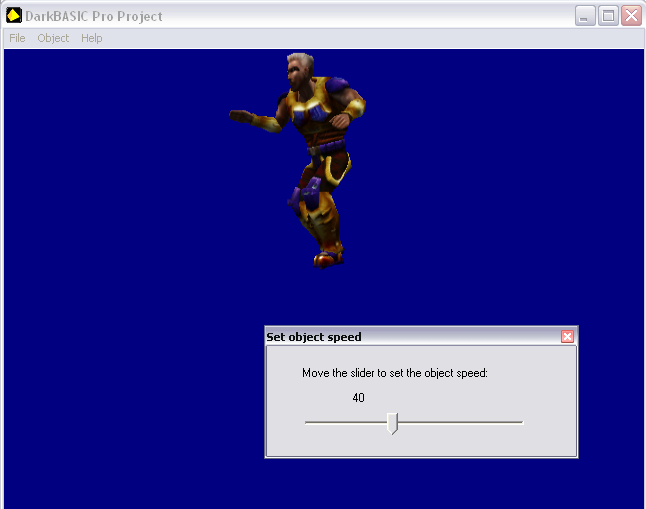

Thank you
klu 007

EDIT: *** A LITTLE UPDATE***
Text copy/pasted from another post:
***The rotation has been changed.
Now you right-click and move the mouse 'up' and 'down' to rotate the model.
***You can now move your model
just by using W and S. You can move the model away from the camera with W, and closer to the camera with S.
*** You can play your animations backwards
and I have no idea at all why you would want to do that. I just wrote that part into Konvurd while I was checking up on one of tschwartz's suggestions.
***You can play animations frame for frame
by entering a value or using the buttons to scroll through the frames. A little piece of text tells you exactly how many animation frames DarkBASIC could detect.
The download is found above, I updated the linky.
EDIT : UPDATE 1.2
***Zooming is not as sensitive anymore.
***Now you can retrieve more information about the model, using the newly added menu item. A window containing information such as poly count, rotation, position and animation frames pops up for you to view.
***You can now export a list containing info about all the limbs in your model. Just click the button, and a nice little text file will be saved in the same folder as the exe. The file contains numbers and names of all limbs. This is a quite useful feature.
BUG FIX:
Now the application wont crash if you try to overwrite an existing file.
