Ive been using extended terrain for a while now and I must say its great so far. I do have one bug to report and a couple feature requests tho.
BUG: when setting camera range to less than one (I tried .1), textures appear to have clipping issues, heres a pic to show you what I mean.
no texture issue...
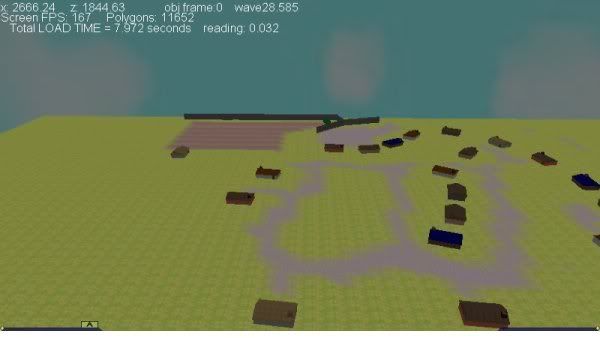
texture clipping issue by just moving the camera forward a bit...

I know setting the camera range to less than one usually has negative affects, but maybe there is a work around?
Ok now to the Feature Requests:
1.) Allow a setting to show the total number of objects the terrain uses. Maybe a type of grid or something. A command to return this number in DBPro would be great as well.
2.) Once a terrain is completed, allow the user to delete sections of the terrain that is not in use. Currently I have some great terrains, but there are objects that the player will never see, so I wish I could delete it from the terrain.
3.) Allow the user to specify which objects in the terrain will have collision applied to it. I notice a huge slow down in collision tests because the amount of objects it has to test, any way to decrease the amount of objects needed to be tested would be great. If you really wanted to optimize this, you could also create a kind of "frustum culling type" system that only detects collision on the objects you specify within DBPro.
4.) Create a command in DBPro that returns what terrain object is located at a specific x,z location, this would help to do collision tests on only one object instead of a huge terrain.
I know these are huge requests, but I thought I would get em out there.
"What I have shown you is reality. What you remember, that is the illusion."
