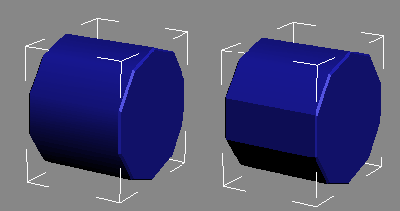Quote: "That "smoothing" you were asking about is called Anti-Aliasing"
No it isnt, aliasing is the outline, it smooths the jagged lines, thats a different thing.
edge smoothing
smoothing gets rid of edges looking right in your face, it doesnt add any extra polys or edges, fire up right hemispheres deep exploration and play with smoothing, it doesnt add any extra model detail, you do it in a 3d modeling program and then export it out and it stays that way, it smooths the edges of a model. I cant find a link otherwise Id post it showing you what it is.
If you do it to that waterfall scene it will get rid of those edges sticking right out, it will stop it looking low poly and it doesnt add extra edges, the model is the same in poly count it has just had its edges smoothed.
had a look for this
Smoothing Groups: Mainly used to create creases or pseudo-discontinuities on low-polygon models. By giving adjacent polygons a different smoothing group they get a hard angle between them. See for example here (left image with the center polygons with the same smoothing group, right one with different smoothing groups):