Nice start! But some constructive crit:
I think there needs to be improvements on the edgeflow of the shoulders and breasts. Generally the edge flow should work in the direction of the muscles. For the breasts as they kinda 'extrude' in real life, it'll probably help on a 3D model, for example, on
this WIP I did years ago, it's by no means perfect, but the edgeflow on the breasts is more or less what they should be.
As for the shoulders, the edge flow in the above wip might be suitable, but the muscle line should really follow from the pecks, even if the pecks aren't defined. For example, this guy:
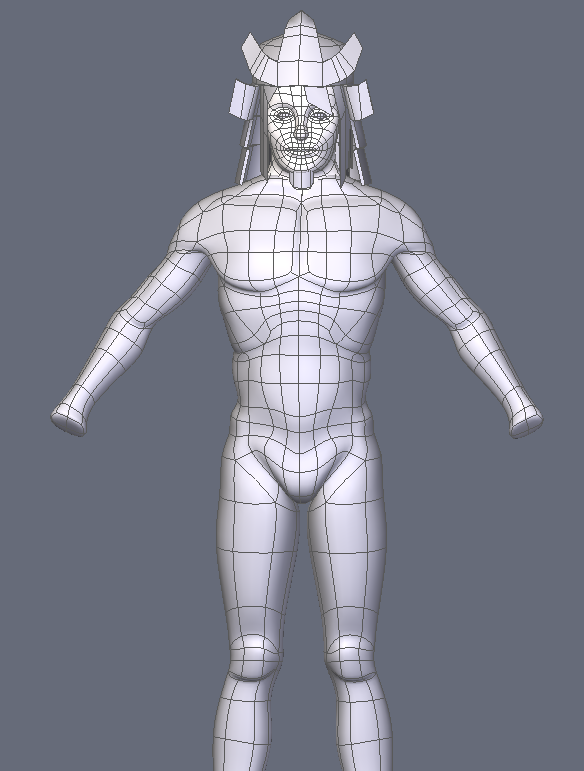
Also, you'll see in the above image the edge flow for his ribs and abs, which might also be a useful reference.
Once you've got the edge flow, it's actually a lot easier to shape the proportions of your character and you're less likely to run into anomolies.
[edit]
Additional notes. If you've got a sub divided mesh, then you don't need to worry so much about creating so many polygons on your control mesh, it becomes a lot easier to control - if you want to add finer details, that can come after.

But on a human body, you wouldn't need a huge amount of detail anyway - with the right edge flow and usage of polies, you can have an effective looking model without an insane number of polies on your control mesh.
Here I'll draw an overlay for how I think the polygon flow should go.

I've not done the anatomy because I'm not very good at drawing.

But with an edgeflow similar to this (as it's not perfectly drawn) should make it easier to get the anatomy more accurate. I've used different colours to represent different groups.
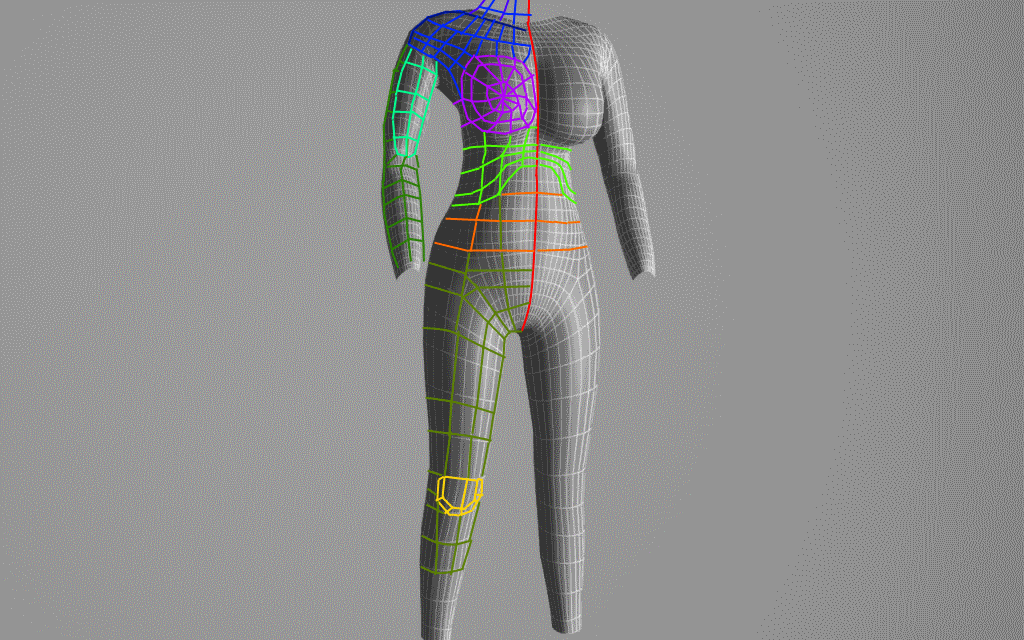
One last thing, I have a write-up on character modelling techniques too.
http://seppukuarts.wordpress.com/2012/05/01/3d-modelling-character-modelling-methods/
I hope this is useful dude.

