Prof - Here is a crappy concept. Please don't copy it exactly, because it sucks, but it is my kind of idea for the level. It'd be really cool to see this finished. I may try and come up with some better concepts if I can.
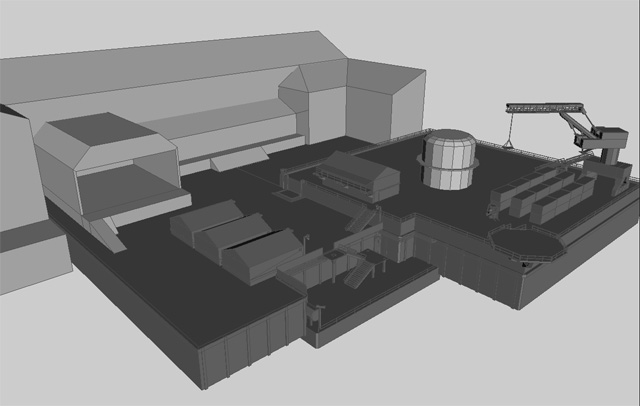
Gil - Heh, the problem with a community project is that the demo's are ready when all the things are available to make the demo. I have somehow screwed up the network code, so I have written a debug module to deal with it (see further on). We also need the fps hand ready with animations. Then a menu is also needed. CPU was dealing with this, but I haven't seen him around for a while. After that all we have to do is generally pull it all together to make it look half decent, and then we have an actual playable demo (not just a tech style demo). I do hope we get a demo ready soon, but it all depends on everyone coming up with stuff (and probably more importantly, having time to come up with stuff).
Hawkeye - Awesome, you just seem to keep improving and improving with these tracks. Just make sure you tell us when you have a finished product to use in-game

. The engine does support ogg (or will with a bit of fiddling), so that is good.
Alpha - You're probably asking in the wrong place. Most people here are probably more involved in this project to have much time to help make an editor. Maybe you should ask on a different board, in you're own thread, but with more details of what help you need (on pain of getting flamed). Also, can you possibly upload that arm model? Preferably with a copy that can be read by Blender as well. It would be supremely helpful!
DA COdez
I have recently coded a debug module. It works by inputting debug data in real time into an array. Each piece of data has a category, so data can be displayed on screen in categories. I'm thinking debug data should be input for each module in it's own function. Probably PREFIX_Debug(). This could be called from each module's update function. Hopefully this should help with debugging (especially network debugging, damnit).
Here is teh codez:
remstart
MODULE: Debug Module
AUTHOR: Joseph Thomson
DATE: Mar. 5, 06
This module prints debug text. The debug array is cleared each loop, and so debugs have to be added each loop.
Each debug info has a category, so the user can choose to print a certain category to screen.
remend
type Type_DebugInfo
cat as string `Category
info as string
endtype
declareDebug:
global G_DebugCategory as string = ""
global dim G_DebugInfo(0) as Type_DebugInfo
global G_DebugPos as Type_XYInt
global G_DebugSpacing as float
global G_DebugScroll as dword = 1
return
function setupDebug()
G_DebugPos.x = 10
G_DebugPos.y = 50
G_DebugSpacing = 15
endfunction
function updateDebug()
local index as dword
local marker as dword
local maxLines as dword
local numDebugs as dword
local numItems as dword
local x as dword
local y as dword
local cat as dword
DEBUG_FillDebugInfo()
if G_DebugCategory <> ""
numDebugs = array count(G_DebugInfo(0))
maxLines = (screen height()-G_DebugPos.y)/G_DebugSpacing
AddDebug("one",str$(maxLines))
`Count the max number of items
numItems = 0
for x = 1 to numDebugs
if G_DebugInfo(x).cat = G_DebugCategory then inc numItems
next x
G_DebugScroll = Lesser(numItems,G_DebugScroll)
x = 1
y = 0
cat = 0
while y < maxLines and x <= numDebugs
if G_DebugInfo(x).cat = G_DebugCategory
inc cat
if cat >= G_DebugScroll
TXT_DrawText(G_DebugPos.x,G_DebugPos.y+y*G_DebugSpacing,G_DebugInfo(x).info,G_SmallFont)
inc y
endif
endif
inc x
endwhile
endif
global dim G_DebugInfo(0) as Type_DebugInfo
endfunction
function AddDebug(cat as string,info as string)
array insert at bottom G_DebugInfo(0)
G_DebugInfo(array count(G_DebugInfo(0))-1).cat = cat
G_DebugInfo(array count(G_DebugInfo(0))-1).info = info
endfunction
function DEBUG_FillDebugInfo()
local x as integer
endfunction
function DEBUG_SetDebugCategory(cat as string)
G_DebugCategory = cat
endfunction 1
function DEBUG_ScrollDebug(amount as integer)
inc G_DebugScroll,amount
if G_DebugScroll < 1 then G_DebugScroll = 1
endfunction G_DebugScroll