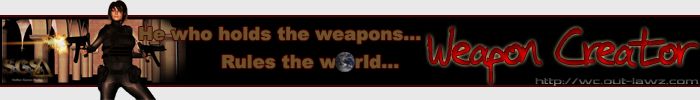Quote: "1) When choosing the weapons theme, you can't make up your own theme."
That would be quite simple to set up, I'll do it.
Quote: "2) When choosing the ammos script, you can only choose from several default FPSC scripts."
Well, I guess I could add that, it's not hard to do... But, wouldn't you be constantly editing that script until you got it right?
Quote: "3) On the "Effects" page, users need to be able to browse for their own bullet shell models, and smoke images."
The only problem with that is that the bulletholes and smoke are stored in a common FPSC dir. It'd get confusing with 20 or so bullet holes... Anyhow, I'll look into it.
Quote: "The people that are really going to benefit from this are people doing there own weapon packs for sale"
I'm thinking that one of the 'Publish' options should be 'Pack as Installer' which would make two files, the installer, and a WPF. (Weapon Pack File)
Weapon Creator EA for sale soon!