I have just found a 'show-stopper'
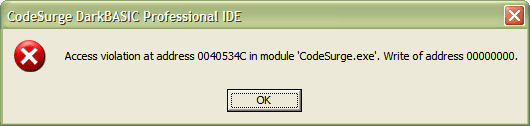
Steps:
Downloaded the latest version (Jan 14th)
Imported current project.
Executed the code, changed the code, executed again (several times) and things were looking OK.
Then opened the Project Manager and changed some options:
Project Name : Concentric
Executable Name : Concentric.exe
Full screen resolution 1280x1024x32
Window Resolution 1280x1024
Now whenever I attempt to compile I get the error above.
Edit I closed CodeSurge and re-opened. The error has gone but the Project manage reset the options I had for Window Resolution and Full Screen Resolution. Oddly, setting them back to 1280x1024 did
not reproduce the error.
Edit 2 I have tried everything I could to reproduce this error but I just can't do it. Maybe it was a one off thing or perhaps it was something else I was doing at the time that I wasn't aware of.
Edit 3
As promised in a different thread, I downloaded CodeSurge and have been using it and trying to find anything that I don't like.
Here is a list, in no particular order, of the thins I would like to see in CodeSurge:
Intellisense - Once it is on it stays on. If you move the cursor with the arrow keys, the intellisense 'bubble' follows it.
Intellisense - Also needs to be in a status bar.
Intellisense - Status bar should also cover the parameters for user functions as well as known commands.
Help window - Remember the position and size last used. I use a twin monitor setup and like to have a full screen help window open on the second screen. It works until I close the help window. When I open it again it is full screen but on the same screen as codesurge covering my work.
Smart Tabs - What are they? I turned the option on and found that when I hit the tab key the cursor moved what seemed like a random amount of spaces. From 1 to what looks like 10.
Auto Indent - Type in the start of a loop, any loop (For/Do/While etc.) and hit return and the cursor should auto indent.
Auto Indent - When you close a loop (Endif/Next/Loop etc.) the closing statement should be automatically aligned with the opening statement.
Function folding - Would be nice to see it. I missed it when I moved to BlueIDE. I would love to have it back.
Error Reporting - I heard that CodeSurge always reported the correct line number for an error but that doesn't seem to be the case. The further down my code that an error occurs the farther out the report is.
Auto open - When you open CodeSurge it should automatically open the previously edited code - Not in any way essential but it's a nice feature of BlueIDE.
Line Selecting - Clicking in the Line number bar should highlight all of the line (Including Carriage return).
Unpinned Windows - This is a nice feature! I like having all of my window to use as a code writing area. However, when you open the 'Code Explorer' and click on a function name to jump to that area of code. If the function is longer than a page and you need to scroll down, you have to wait a second or two (feels like 10) for the code window to scroll out of the way of the scroll bar. It would be better if clicking in the code area closed the Code Explorer window. Same for the other unpinned windows too but Code Explorer is the main issue because it covers the scroll bar.
That's about it for now. Only a few of the issues I have found would give me cause to continue with BlueIDE, many of them are trivial. I think if Intellisense in a status bar was included and the tabbing issue on loops was added then I could happily get along without the other issues.
It is a fine piece of work hyrichter. I am not in any way trying to point out faults just for the sake of it. I'm just doing what you asked and finding things that I don't like.
Scraggle
