Synergy Editor is a high quality code editor for DarkBASIC Professional. Built from the ground up in C++ and MFC it is both stable and fast thanks to the encouraging and greatly helpful feedback from the beta testers. I am on the lookout for loads of feedback with each release, so please feel welcome to voice your opinions on it's development.
Aim: To provide a light weight editor that provides the user with the basic tools required without hindrance.
This is a work in progress project.
Features Include:
* Full support for creating, opening and saving DBP projects
* Ability to create, import, edit and delete source files
* Ability to view and edit project properties using a grid view
* Ability to import and view media files
* Ability to automatically backup projects and source files using customisable actions
* Syntax highlighting, tooltips, intellisense and status bar help
* Customisable interface allowing custom layout and skins (Visual Studio and Office 2007 etc)
* Colour chooser, keystate tool and command line arguments
* Customisable menu shortcuts, layout and full screen mode
* Built in update tool with automatic installation of free third party plugins
Latest download:
http://www.digitalzenith.net (2.45Mb)
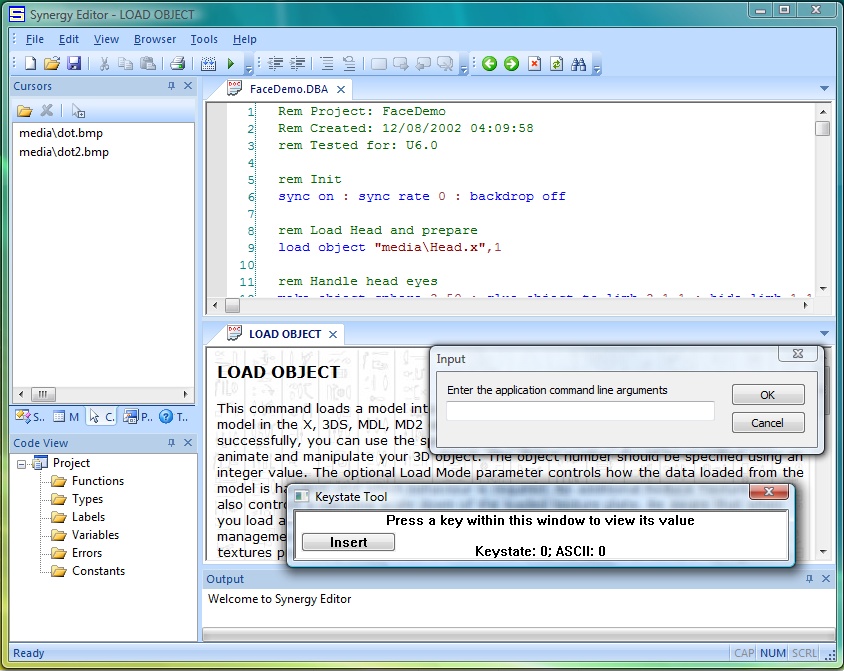
Help File [optional]
http://www.digitalzenith.net (1.32Mb)
Problems with the help file? Please visit
here[/b]
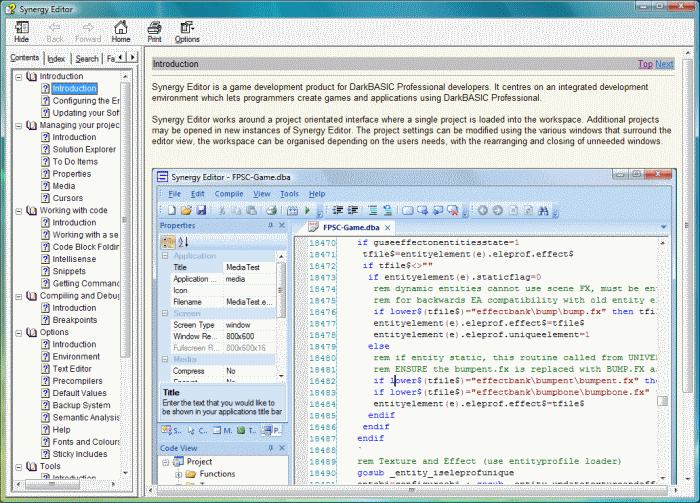
Preprocessor Precompiler [optional]
http://www.digitalzenith.net/SynergyEditor/DBPreprocessor_29_Oct_07.zip (4Kb)
or
http://www.digitalzenith.net/SynergyEditor/DBPreprocessor_29_Oct_07.rar (4Kb)
Synergy Editor - Available for free HERE!
